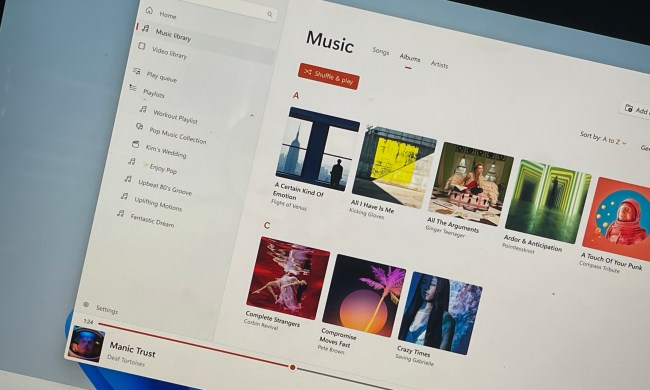Alongside the announcement of its first major update to Windows 11 (known as the Windows 11 2022 Update), Microsoft is also dispelling some of the rumors about its update cadence for the operating system.
In a briefing held with the media, the heads of Windows 11 marketing team reaffirmed the commitment to a single, large update each fall, but with smaller “controlled feature rollouts” (CFRs) popping uo throughout the year as needed.

When asked, Microsoft representatives did not say how many CFRs would occur each year. Instead, the focus will be on making sure a highly requested feature didn’t have to wait until the fall to get into the hands of customers. The goal is to provide “additional points of innovation to bring the love to customers sooner,” according to Aaron Woodman, vice president of Windows Marketing over at Microsoft.
To prevent problems for IT administrators, though, the features from these CFRs will be turned off by default for commercial and education customers.
Woodman emphasized that Windows has always been on a yearly update cadence, and that Windows 11 will be no different moving forward.
However, there’s no doubt been some mixed messaging over the years about the pacing and content of Windows updates. For example, in 2015, Windows 10 was once referred to as the final version of Windows. Then in 2017, the company committed to two major feature update to Windows 10 each year — one in the spring and one in the fall. This biannual release schedule put the Windows developers in a crunch, though, eventually leading to the paring down of the size of the updates starting in 2019. It has since done away with the second yearly update entirely.
The return to a single feature-rich update each fall makes a lot of sense, but it’s the ability to squeeze in smaller updates throughout the year that should keep things moving. Microsoft calls this “continuous innovation” and a “phased, measured approach” to rolling out updates. On paper, it’s the best of both worlds.
Prior to this clarification, reports indicated that Microsoft would be returning to a new version of Windows every three years, which would mean the transition to Windows 12 would happen in 2024. While Microsoft’s comments haven’t ruled that out entirely, the company seems committed to a consistent, predictable schedule of updates that still allows the flexibility of new features to be dispersed throughout the year. Microsoft did not comment on plans for the next full version of Windows, presumably called Windows 12.
Microsoft did restate its commitment to servicing Windows 10 until October 2025, and to the current eligible requirements for PCs upgrading to Windows 11 from Windows 10.
While Microsoft claims Windows 11 is the “most loved” version of the operating system, Windows 10 remains its most popular by far.