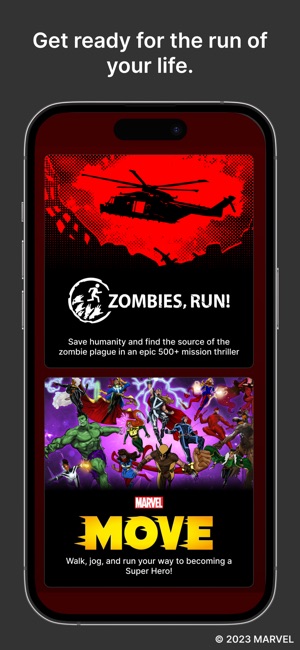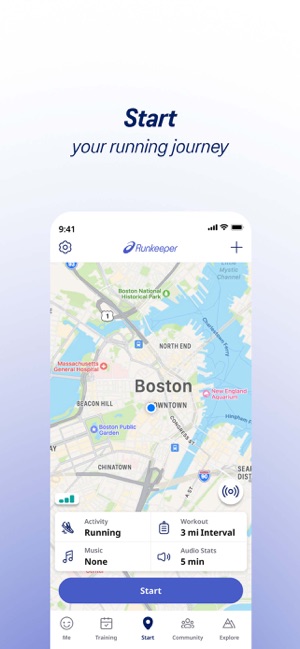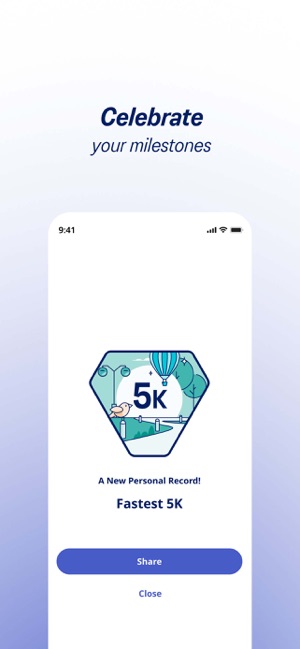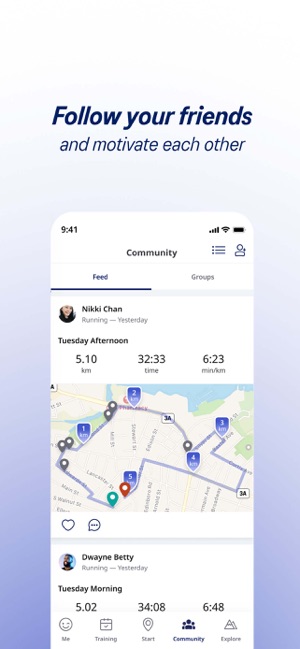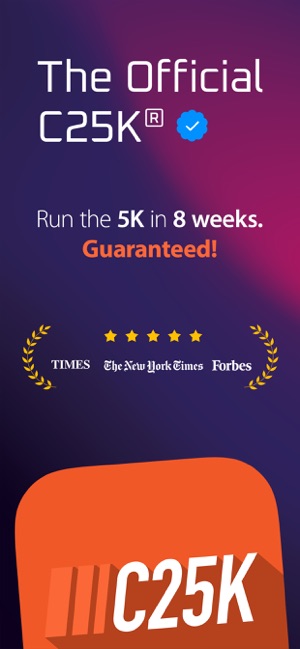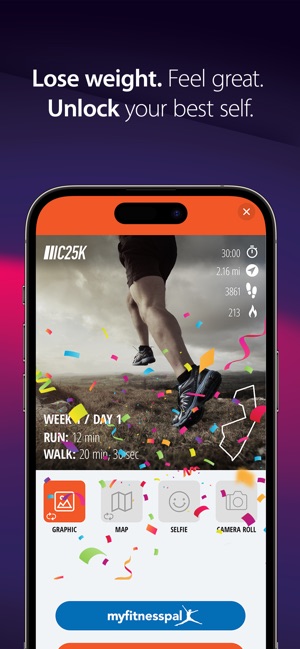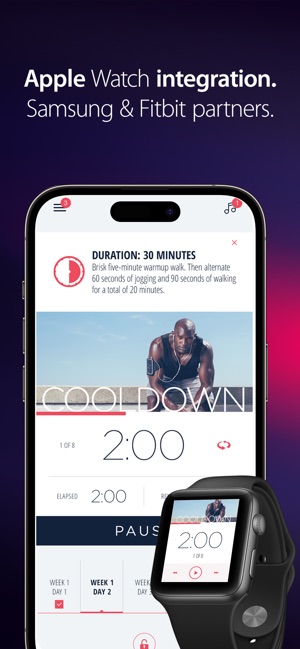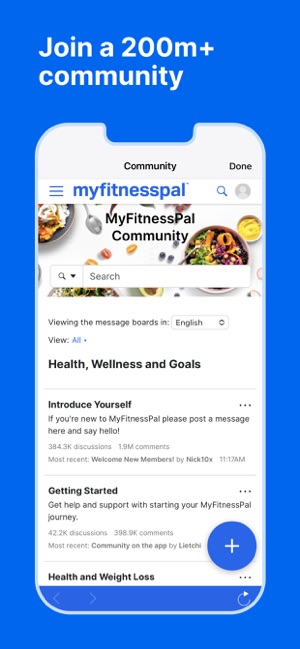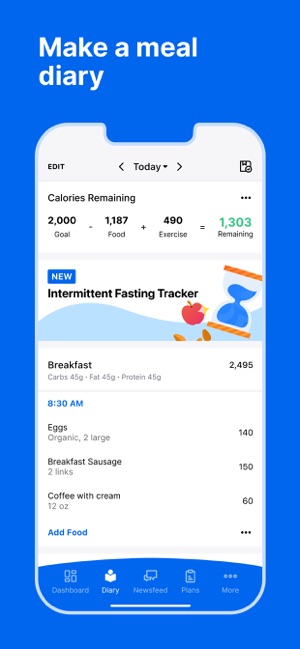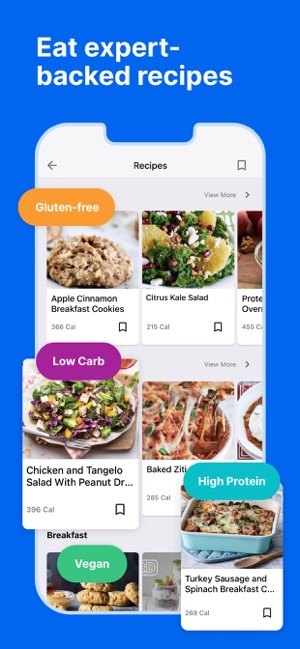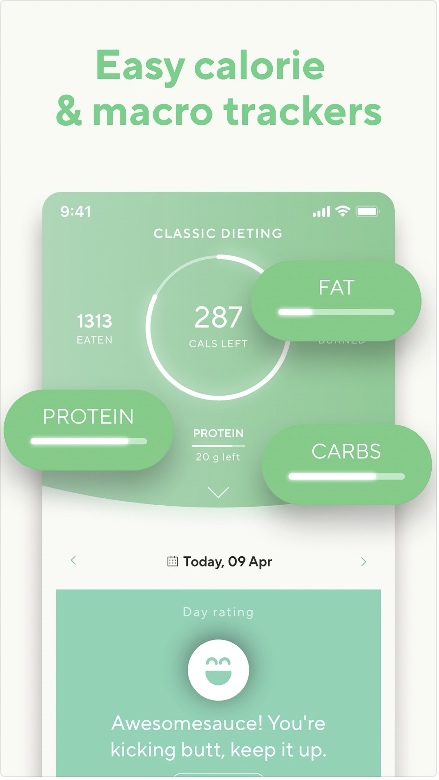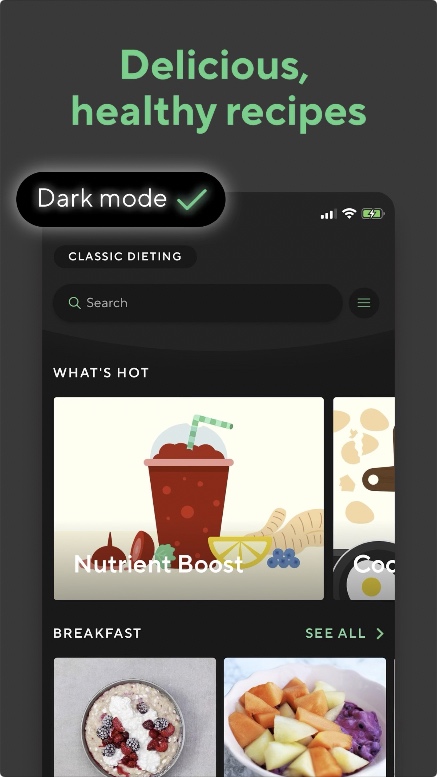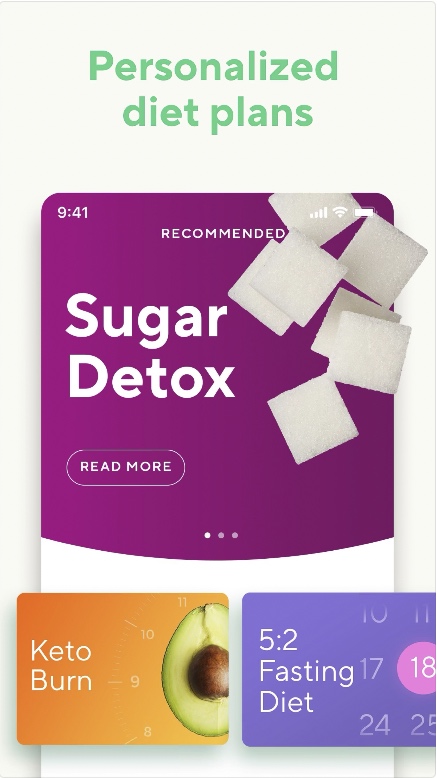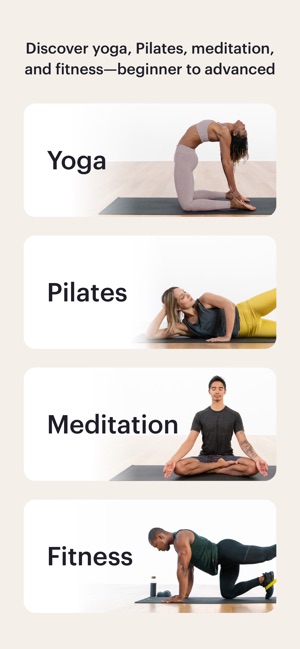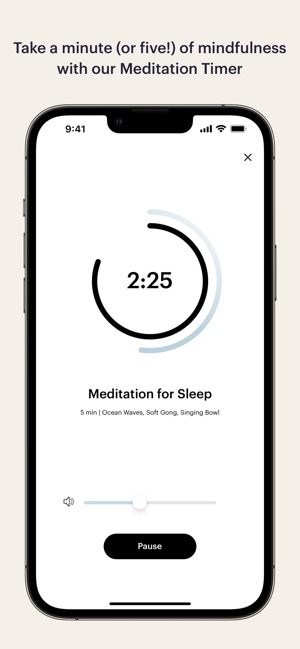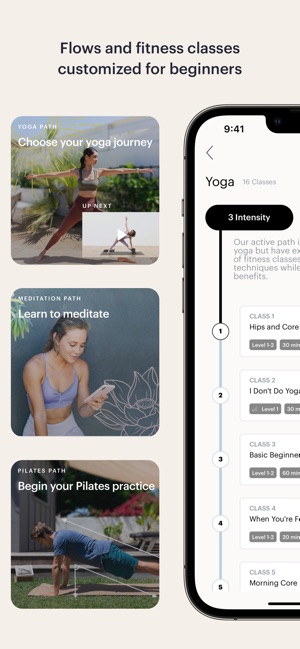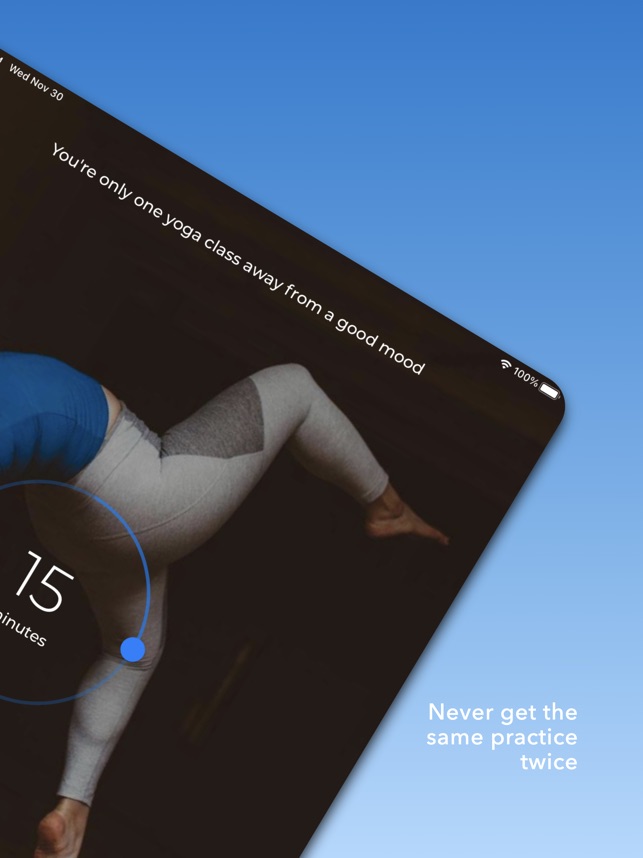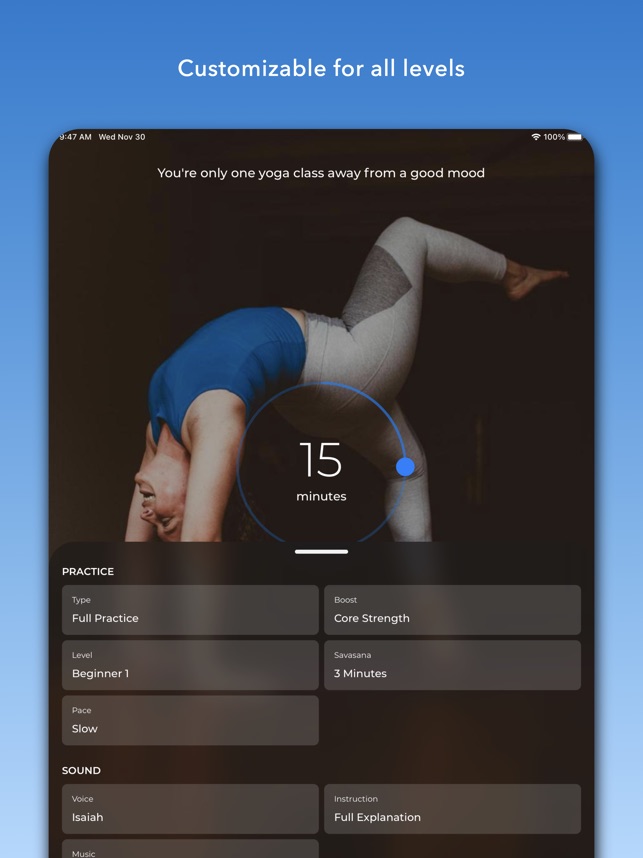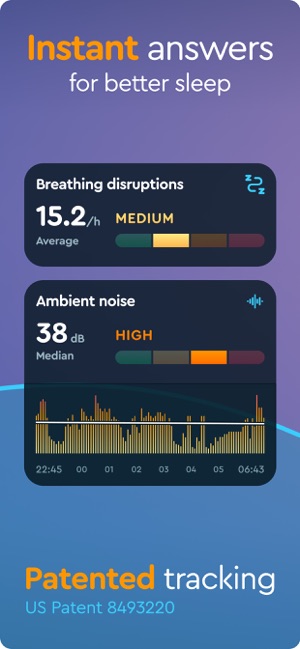“Fitness” can mean a lot of things. For some people, it’s being able to run far, or run fast. For others, it’s being able to lift heavy things and lower them back down again. Others may simply want to keep trim, or eat healthily. It may even mean getting a great night’s sleep, or making sure your mental wellness is at its best. Whatever fitness means for you, we have a list of apps that cover all the possible bases. These apps excel in a number of different areas, but what they all generally have in common is that they use your iPhone’s powerful tech to monitor and analyze your performance. As a result, they can help you progress along your fitness journey.
These apps are great at keeping you fit, but they’re always best when paired with other tech, so make sure to check out our lists of the best fitness trackers and the best running headphones. Here are the best fitness apps for the iPhone in 2023.
Apple Fitness
Apple’s own Fitness app is a great place to start any new fitness journey. Apple Fitness serves as the fitness hub for your iPhone, as it’s here where your Apple Watch will upload its exercise data, and you can set it up to grab info from other smartwatches or fitness trackers too. You can watch your activity rings close and see your estimated active calorie count for the day, along with any workouts you’ve logged through the app.
It’s not just for logging data, as there’s also a fitness subscription available here. Apple Fitness+ is $10 a month and it gives you access to 12 workout types — including HIIT, yoga, core, kickboxing, and more — expert trainers who help to keep the workout routines fresh and varied. When you’re finished with exercises, you can end with a meditation. Not a bad package for an app that comes bundled into your iPhone.
Carrot Fit

Carrot is an artificial intelligence construct that threatens, inspires, ridicules, and bribes — whatever it takes — to get you moving. It’s an ironic motivator that features seven-minutes-in-hell workouts, and it will berate you if you don’t keep it up.
Warning: If you stray from your weight goals too much, it will upset Carrot, whereupon it will call you nasty names and make you cry. It’s definitely not for those with a fragile disposition, and is best enjoyed by those who enjoy this sort of humor. It costs $5, which isn’t a bad price for all the content (and fun) you’re getting.
Nike Run Club
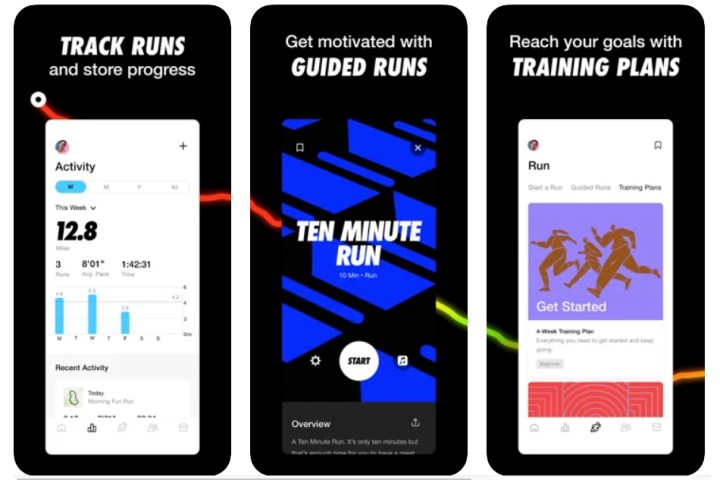
This is the ultimate running partner. Whether you’re a new, seasoned, or experienced runner, Nike Run Club has something for you. As you’d expect, it covers the basics really well, offering GPS tracking of your runs and stat breakdowns of how you performed. But there’s more here than just that. There are guided running workouts, as well as weekly and monthly distance challenges that help to keep you motivated and off the couch.
The run challenges encompass everything from working up to your very first 5K, all the way to training for a full-on marathon. There’s a bunch of widgets you can decorate your home screen with to stay up-to-date with your latest challenges, and the app will even let you know when it’s time to replace your running shoes.
ZRX: Zombies, Run + Marvel Move
Zombies, Run! was a classic app, but it went into a lull for a little while where no work seemed to be being done on it. That’s no longer the case, as the app has returned in the form of ZRX, with a Marvel partnership in tow.
You can still play the classic zombie-focused storyline where you help to rebuild civilization by retrieving critical supplies outside of your virtual base, but there are now also Marvel-themed missions to pick from. Fancy running through Asgard, grabbing what you need and getting out again? We know we do. Thor and Loki can coach you to your first 5K, or you can run with Hulk as he tries to escape from the authorities. Once a great app by itself, this is now a truly fantastic download for any runner thanks to the addition of Marvel Move.
ASICS Runkeeper — Running App
Another option that’s been around for a long time, the app formerly known just as “Runkeeper” has a lot to offer anyone starting or continuing a running journey. It’ll track a number of different workouts, from running (obviously), cycling, and hiking, and you can set your own goals to keep on top of. It has full integration with Apple Music and Spotify, so you can pick from your own playlists to listen to as you run, and skip and pause tracks from within the app.
It’s compatible with the Apple Watch too, and you can set the app up to bug you to keep up a running routine. There’s a premium membership for $10 a month, and that gives you access to tailored running plans for your goals, and some deeper stats to dive into.
C25K 5K Run Trainer
Plenty of apps offer a C25K course, but this app is the original and the best. Great for beginners, C25K is designed to train non-runners for a 5K run. It promises to get you there in just eight weeks, as long as you stick to the scheduled runs three times a week.
The app provides a training plan that has a mix of running and walking, and it has seamless integration with MyFitnessPal, so you can track your calories as well. It’s fully compatible with the Apple Watch, and it even has curated music created to help you pound the pavement away. The most advanced features do requirement a subscription though, which will set you back $5 a month. An excellent choice if you’re just looking to get into running.
MyFitnessPal
Calorie Counter and Diet Tracker by MyFitnessPal features a database of more than 11 million foods, making it easy to track what you eat, your calories consumed, and even the specific macros you’ve hit for the day. A barcode scanner makes keeping track of everything a cinch, while the built-in step tracker can note down how many calories you’ve consumed, so you know if you’re in a calorie deficit or not.
The app helps you keep a food diary to understand your habits, scan barcodes, save meals and recipes, and use its Quick Tools for easy food tracking. It also helps you stay motivated with its fitness community available for advice, tips, and support.
Lifesum: Diet & Macro Tracker
Another strong option if you’re looking to keep track of your calorie intake, Lifesum is a weight loss app that works with apps from Withings, FitBit, and RunKeeper for an accurate assessment. It features a built-in barcode scanner that can pull up nutritional data on millions of food items, and can break down the macros contained within those foodstuffs.
Now, all your historical data for exercise, water tracking, and habit tracking is accessible regardless of when you recorded it. A Sugar Detox Meal Plan helps you cut back on sugar. There’s also support for Voice control, Apple’s dark mode, and Sign In With Apple. Views are simplified, allowing you to access information easily on both your iPhone and Apple Watch.
Cyclemeter
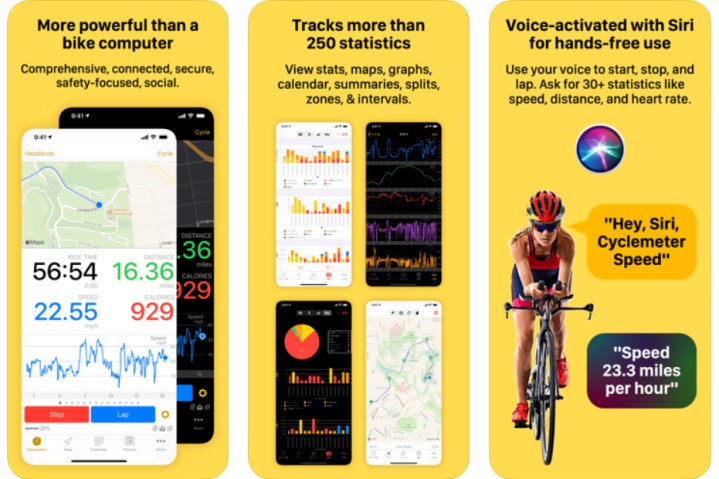
If cycling is your preferred fitness routine, this is the app for you, especially if you want to shed some weight on a bicycle instead of a treadmill. Cyclemeter is accurate and great at collecting data. It can also track various walking and running metrics.
Now Cyclemeter can record workouts on your Apple Watch. Two recording modes are available. With Record on Apple Watch, workouts are recorded on the Apple Watch, and automatically transfer to your workout history when you launch the app. If your Apple Watch has cell access or your iPhone is nearby, you can live track using Friends, send email updates, and use Siri to control workouts. With Record on iPhone, you can use your Apple Watch to control iPhone recording. It’s powered by your iPhone though, so you need to take it with you on your workouts.
Strava: Run, Bike, Hike

Strava isn’t just an activity tracking app — though it’s very good at that. No, it’s also a social media network, and very much excels in that area. It gamifies your cardio workout and pairs with leaderboards, achievements, and challenges to bring a competitive spirit to your routine. Beacon on Apple Watch can share real-time location and track your live stats right from your wrist, and those with access to the route builder can draw routes and append them with multiple gestures.
Personal heatmaps on mobile let you see past and plan future locations, and where you like to exercise, and it lets you personalize your activity map to show surface type with either paved or unpaved terrain, perfect if you’re looking to try some off-road running. You can get a lot from Strava for free, but there’s also a subscription if you want to get the most out of your exercise data.
StrongLifts Weight Lifting Log

If lifting big things and then putting them down is your fitness feat of choice, then Strong Lifts Weight Lifting Log is for you. It’s one of the best ways to gain muscle and lose fat, but the strong focus and intensity is probably too intense for inexperienced lifters.
The app coaches you through three 45-minute workouts a week, focusing on the largest muscles in your body for optimal effect. The new version offers several updates to the Graphs, making it easier to review progress and boost motivation. Updates include increments to set how often to add weight after all sets are completed and to deload after a certain number of fails.
Strong Workout Tracker Gym Log
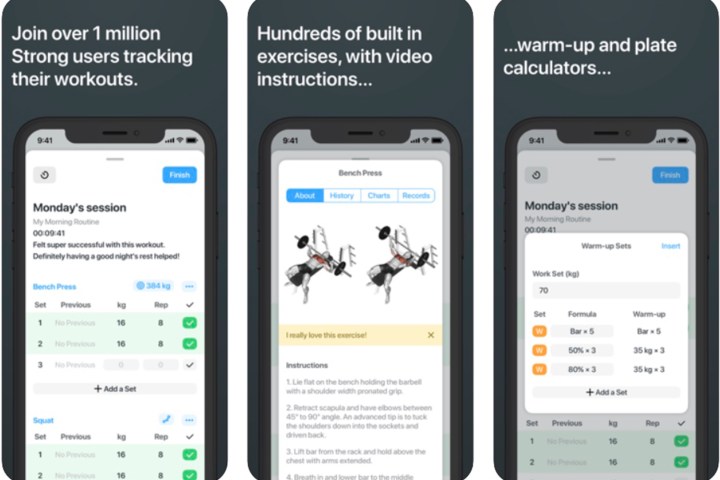
This workout-tracking app lets you easily enter information about your session. Hitting certain milestones unlocks achievements, and the app lets you add your own routines to your workouts. It also has a range of cardio exercises, but the app’s primary focus is on progressive barbell routines.
You can start a brand new Start Workout screen, with folders to organize your routines; drag-and-drop routines; drag-and-drop custom folders; collapsible sections; and, for the Apple Watch, routines are now organized under folders. You can also start an empty workout with Siri by saying, “Hey Siri, start a workout with Strong,” and customize your Apple Watch settings to show heart rate or duration during your workout.
Glo
Yoga looks easy, but mastering each pose is extremely tough. If you’re serious about tuning up your Warrior I, then check out Glo. Glo features a wide variety of different yoga classes and types for everyone from beginners to experienced yoga masters, so you can pick the correct class for you. There are daily live classes to take part in, but there are more than enough non-live video classes if you’re not able to make those particular times.
Once you’ve put some time in, the app will start recommending classes and courses based on how you’re progressing, and you can create your own collections of favorite classes by theme. There’s a free trial here, but keep in mind that you’ll need to pay $30 a month for access. This is quite a lot, so it comes down to whether that’s a wise investment for you.
Down Dog
Down Dog is the top-rated yoga app on the iOS app store for a reason: it’s really, really good. Down Dog isn’t like other yoga apps because it doesn’t have set classes. Instead, it’ll create you a new routine every time you log in for a practice, mixing in new and old poses to help you to master some old favorites, while also introducing you to something fresh.
Don’t worry about running into repeats, as Down Dog boasts 60,000 different configurations of exercises. Dynamic music matches your breathing, while you can pick from six different voices to guide you through, with 10 languages to pick from. Down Dog has a 21-day free trial, but it’ll cost $10 a month to continue after that.
Sleep Cycle Sleep Tracker
Want to know how well you’re resting? Set your phone on your mattress, and Sleep Cycle Sleep Tracker goes to work while you’re sleeping. It provides metrics that give you a snapshot of your sleep quality and has a fantastic alarm function, as well as being fully integrated with Apple Health for sleep analysis and heart rate.
The app will wake you when you are in your lightest sleep, ensuring you wake feeling well-rested. Free features include sleep analysis, detailed sleep statistics and daily sleep graphs, curated alarm melodies, snooze by shaking or double tapping the phone lightly. All the features will need a premium subscription, and costs for that start from $3 a month.
Pzizz — Sleep, Nap, Focus

Pzizz creates a different soundtrack every time you use it for sleeping, napping, or focusing. These are designed to keep the app from becoming too familiar. The app uses a randomization algorithm that gives it more than 100 billion different sounds. Most are binaural beats and tones that help induce a state of relaxation.
Updates include new narration genres, including Sleep Meditations, Sleepy Stories, Sleep Journeys, and Dreamy Myths with more than two voices for each narration. Favorites will now take into account all of your selected settings with the ability to save highly customized sessions with AirPlay support. You can even ‘dislike’ a narrator, dreamscape, or narration.
Headspace
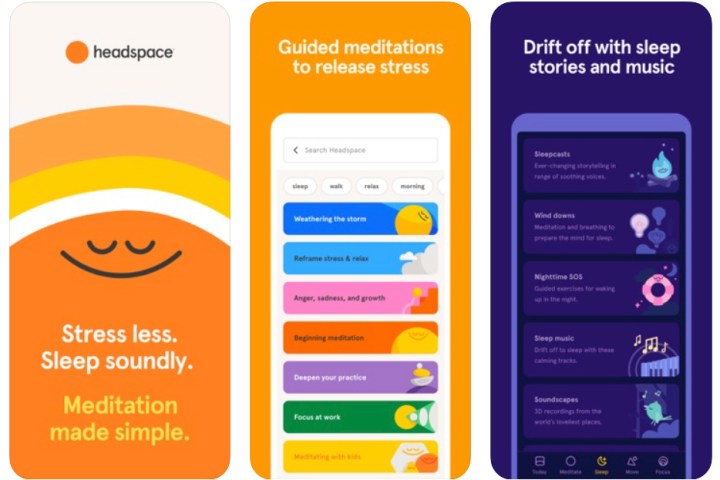
This app aims to make meditation simple so that you can improve your focus and relieve anxiety. It starts at the foundation level, which teaches you the basics in 10 meditation exercises that are each 10 minutes long. The app tracks your progress, and there is a buddy system where you and your friends can motivate each other. Headspace offers two subscriptions: Chose either $13 per month or $70 per year. This app is also compatible with the Apple Watch.
7 Cups Anxiety & Stress Chat
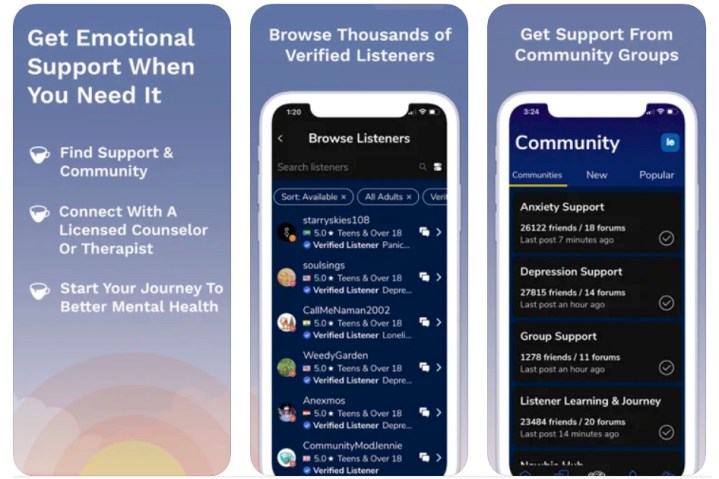
Mental wellness is as important as keeping your body healthy, and this app helps you manage depression and stress, offering 24/7 support whenever you need it. The app offers over 450,000 trained listeners and licensed therapists in 189 countries and in 140 languages. Each listener has a profile with reviews and specialty categories, such as panic attacks and bullying or eating disorders, surviving a breakup, and more. Try a new listener each time, or pick one listener and develop a relationship. The app is free to download, but premium subscriptions start at $13 per month or $95 per year.