
Soundbars are all the rage these days, and for good reason. They’re a simple, affordable way to boost your TV’s sound quality. And connecting a soundbar to your TV is usually a breeze: plug the soundbar into the TV using the provided cable and then connect the soundbar to a power outlet. If all goes well, turn both devices on, and you’ll enjoy top-notch TV sound and music in no time.
However, before you rush out to purchase one of the best soundbars for your TV, let’s delve deeper into how soundbars and TVs communicate. While soundbars are more accessible to set up than dedicated AV receivers and speakers, there are still several options to consider based on your TV, soundbar, and room. Here’s what you need to know.
Connection types: wired or wireless

Soundbars connect to TVs using either HDMI or optical wired connections. These wired connections are preferred over wireless ones for their superior audio quality, synchronization, and reliability.
However, wireless connections are becoming more common and offer the advantages of a cleaner look and greater flexibility in placement and mounting options since you don’t need to run a cable from the soundbar to the TV. Among our favorites with wireless components are the Samsung HW-Q990C, Nakamichi Dragon 11.4.6, and Vizio Elevate 5.1.4 Home Theater Soundbar.
What about Bluetooth?

You might have noticed that many soundbars come with Bluetooth support and wonder if you can connect your soundbar to your TV the same way you connect your smartphone to a Bluetooth speaker.
The quick answer is yes, you can, but whether you can do so depends on your TV’s capabilities. Some TVs support Bluetooth audio connections, while others do not. Even if your TV does support Bluetooth, there are several reasons why you should avoid connecting your TV to a soundbar using Bluetooth.
Convenience
Most wired connections create a power trigger between the TV and the soundbar, meaning that turning on the TV automatically powers the soundbar, and vice versa in some cases. However, with Bluetooth, this power trigger doesn’t exist. You must power each device separately and wait for them to connect. Additionally, your TV and soundbar may not be designed to automatically re-connect via Bluetooth as soon as they are powered on.
Sound quality
While Bluetooth works well for two-channel stereo, it was not initially designed for multichannel formats like Dolby 5.1, DTS:X, or Dolby Atmos. Even if your soundbar only has two channels, using Bluetooth to connect to your TV restricts what it can do with those channels.
If your TV supports Bluetooth, it’s better to use it to connect Bluetooth headphones or earbuds. If your soundbar supports Bluetooth, consider using it to stream music from your smartphone or other Bluetooth devices.
HDMI: ARC or eARC

High Definition Multimedia Interface, or HDMI, as most of us know it, has become the de facto single-cable solution for passing digital audio and video between devices like cable boxes, Blu-ray players, gaming consoles, and TVs. Most TVs have one to four HDMI inputs, and you’re probably already using one or more on your TV. But newer TVs also support something called HDMI ARC or HDMI eARC.
ARC stands for Audio Return Channel, and eARC stands for enhanced Audio Return Channel. Both of these connections allow TVs to receive audio and video via an HDMI port while using that same port to output just audio.
We have a full HDMI ARC/eARC explainer that gets into all of the details, but here’s the bottom line: An HDMI connection (whether ARC or eARC) is the preferred way to connect a soundbar to a TV because it guarantees that your soundbar will receive the highest-quality audio signal it is capable of receiving. It also lets your TV remote control some of your soundbar’s settings, like volume and mute — handy if you want to reduce clutter.
The only caveat is that if you have many devices connected to your TV, using one of those HDMI ports for your soundbar means one less port for your other gadgets. There are two ways around this. Some soundbars come with their own HDMI inputs. You can use these as alternatives to your TV’s inputs, but you’ll have to remember which devices are connected to the soundbar and which are connected to the TV to select the appropriate input when you start watching.
The other way is to buy a separate HDMI switcher. A switcher converts a single HDMI input on your TV to multiple HDMI inputs (from just two to more than ten, depending on the switcher). But as with the inputs on the soundbar, you’ll need to remember which devices are plugged into which ports on the switcher and control it manually or via a remote.
Optical connections

If your TV doesn’t have HDMI ARC/eARC, or you really dislike the idea of giving up an HDMI port to connect a soundbar, an optical connection is your best bet.
Optical ports (also known as TOSLink or S/PDIF) provide a one-way digital audio connection between your TV and a soundbar. The quality is excellent, but optical ports are limited to certain kinds of audio content.
Optical connections can handle two-channel stereo and up to 5.1 channels of Dolby Digital sound. But they can’t accommodate the greater bandwidth requirements of formats like Dolby Digital Plus, Dolby Atmos, or DTS:X, whereas HDMI ARC/eARC does support these formats.
Some soundbars have HDMI and optical ports so you can choose the one you’d like to use. However, companies are increasingly starting to use HDMI-only.
But don’t worry — if your TV only supports optical out and your chosen soundbar only has HDMI, you can buy an inexpensive optical-to-HDMI converter. Some HDMI-only soundbars, like the Sonos Beam, come with one of these converters in the box.
If you don’t mind the audio format limitations of optical, it’s an excellent way to go unless your soundbar relies on HDMI to do what it needs. For instance, the Roku Streambar contains a full Roku streaming device. The only way to see that Roku experience is to connect the Streambar to a TV via HDMI. Likewise, some soundbars offer on-screen access to settings menus (a great alternative to using a sound completely tiny alphanumeric display), but these also rely on HDMI.
Analog connections

If neither HDMI nor optical is available on your TV, your last option (assuming your soundbar has an analog input) is an analog cable. These come with two types of connectors: stereo RCA (a red plug and a white plug) or a 3.5mm stereo plug (the kind that most wired headphones use). Depending on your TV and soundbar, you might need a cable with the same connectors at each end or different connectors.
Either way, an analog connection will send sound from your TV to a soundbar, but you’ll be limited to two-channel stereo and sound quality may not be as good as one of the digital options.
Cable choices
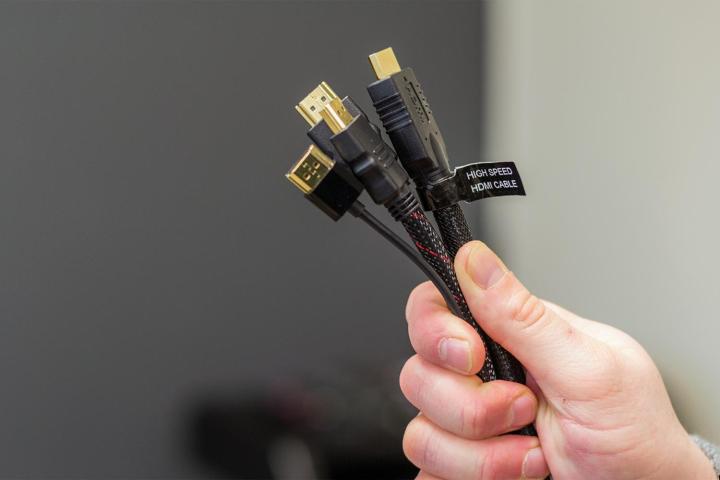
If you’ve chosen the optical path, you need an optical cable long enough to stretch from your TV to your soundbar. Optical cables differ in construction — some are much more robust than others — but they all work the same way. You will not get higher-quality audio by spending more on an optical cable.
HDMI cables are a slightly different story. If you are strictly using an HDMI cable to pass audio from your TV to your soundbar, you should be able to use any HDMI cable that has the length you need.
If you’re going to pass video from the soundbar to the TV (using one of the soundbar’s strictly used sources), it’s essential that your HDMI cable can handle the bandwidth requirements.
HDMI cables are rated by speed, measured in gigabits per second (Gbps). The faster a cable’s speed, the more data it can handle. Full HD or 4K video can be safely transmitted at “high speed” ratings of 10.2 Gbps. If you add high dynamic range (HDR), 60 frames per second content, and audio formats like Dolby Digital Plus or Dolby True HD, you’ll need the “premium high speed” rating of 18 Gbps.
Finally, if you’re going all the way with 8K content, or 4K video at 120 frames per second, you should choose the “ultra high speed” rating of 48 Gbps.
But here’s the catch: It doesn’t matter if your HDMI cable is the fastest in the world if your soundbar can’t pass 4K @120Hz from its input to its output, or if your TV can’t display that content. Make sure you check that your equipment can deliver what you expect of it.



