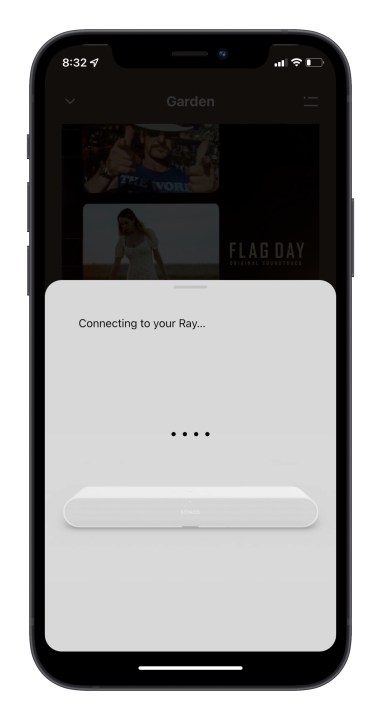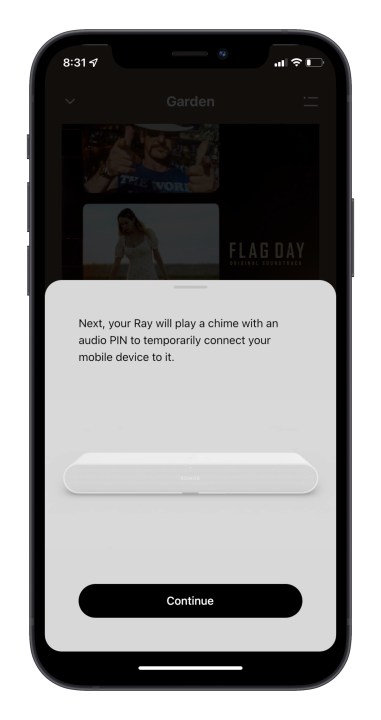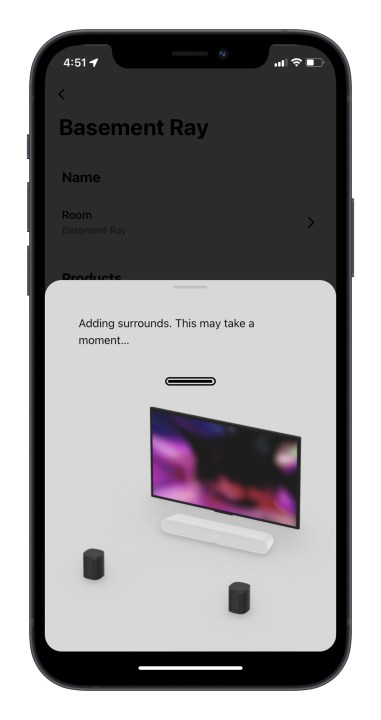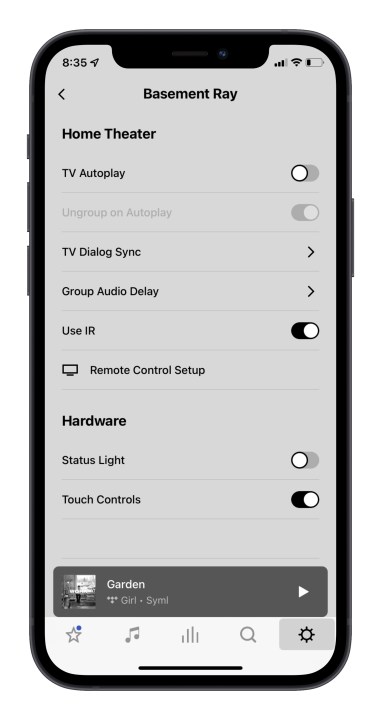- Compact for versatile placement
- Impressive sound for its size
- Expandable to a full 5.1 system
- Easy setup and control
- Pricey for a small soundbar
- Lacks a bit of midrange detail
Sonos is synonymous with wireless multiroom audio. It’s also been creating home theater solutions for almost a decade. In that time it has released two full-size (and high-priced) soundbars (the PlayBar and the Arc). It’s had two midsized soundbars (the first- and second-gen Beam), and a quasi-soundbar/TV stand called the PlayBase. And while each was a success in its own right, with prices ranging from $399 to $899, they left Sonos without a decent option for those with smaller rooms and smaller budgets — a gap that companies like Vizio have been more than happy to fill.
Now we have the $279 Sonos Ray. It’s the company’s most affordable soundbar by a huge factor now that the second-gen Beam sells for $449 — and it’s also one of the more affordable soundbars you can buy, period. But can such a small and relatively inexpensive speaker still produce the kind of emotional listening experience that makes a soundbar worth buying in the first place? Or in trying to achieve a lower price, did Sonos leave too much on the table? Let’s check it out.
Video review
Design

In typical Sonos fashion, the Ray — which comes in your choice of black or white — is an understated affair. The all-plastic construction and subtle branding will let it blend in with almost any decor. And that’s more than aesthetic choice: The Ray’s drivers are all positioned right up against the grille, which means you can completely surround the speaker’s cabinet with other objects, including the dividers of your media stand, should you have one.
Sonos recommends giving the Ray 5 millimeters of clearance on the top and sides, but that’s effectively nothing at all. Adding to the placement flexibility is an optional $39 wall-mount bracket — a ludicrous price for what is basically a single piece of metal with a set of four screws. But then again Sonos always has charged a lot of money for its speaker mounts.
The Ray is a bit narrower than its bigger sibling, the Beam (22 inches versus 25.5 inches) but the two speakers are almost identical in height and depth, and both are ideally suited for use in smaller rooms, in front of smaller TVs (think 55-inches or smaller).

Like all of Sonos’ recent products, you’ll find a set of discrete touch controls on the top surface for play/pause, volume up/down, and skip track forward/back. But given that all of the speaker’s functions can be controlled from a mobile app, they’re not essential if you want to take advantage of the ability to enclose it.
On the bottom edge of the speaker sits an infrared (IR) receiver, which the Ray uses to interpret volume up/down and mute commands from your TV or universal remote. But there’s no IR repeater on the back of the unit, so you’ll need to pay close attention to where your TV’s IR receiver is located. Given how short the Ray stands, it’s unlikely that it will block that sensor, but if it does, you may have trouble controlling your TV.
What you won’t find on the Ray are microphones for voice control. This comes as something of a surprise given that on the same day that Sonos announced the Ray, it also announced its own voice AI system called Sonos Voice Control, which will debut in June 2022.
Connections

Around the back of the Ray, you’ll find one of the simplest sets of connections in the soundbar world: A port for the power cord, an Ethernet port, an optical port, and a button for identifying the speaker for setup purposes (more on that later).
That sparse set of connections, especially the lack of an HDMI ARC/eARC port, was a surprise to me when Sonos debuted the Ray, but it actually makes sense. You need HDMI ARC/eARC if you want to do advanced surround formats like Dolby Atmos, but since the Ray isn’t compatible with them (it’s only designed for stereo, Dolby Digital 5.1, and DTS Digital Surround), ARC/eARC would be of limited value.
Plus, on the upside, since Sonos doesn’t include HDMI inputs on its other soundbars, it means you don’t have to give up an HDMI port on your TV just to hook up an external speaker. Sonos includes a matching 4.9-foot white or black optical cable in the box, which should give you a fair degree of flexibility for placement as long as you’re not trying to route it through a wall. Thankfully, optical cables are very inexpensive should you need a longer one.
Setup
Because the Ray is more than just a TV speaker, setting up isn’t quite plug-and-play. But you’ll be surprised how simple it is, especially if you’ve never used a Sonos product before.
It’s all (still) done using the Sonos mobile app, which guides you through the process of setting up a new system and creating an account (if this is your first Sonos product). Assuming you’ve already plugged the Ray into a wall outlet, the app will automatically find it and walk you through getting it connected to your TV. Got three minutes? That’s really all it takes.
That button on the back of the Ray can be considered a fail-safe: In the event that the Sonos app can’t do its magic act, it will instruct you to press that button to help it identify the speaker.
This little box pumps out an impressive amount of sound.
Toward the end of the process, you’ll be encouraged to add any music streaming services you subscribe to. Sonos supports a huge assortment of them, so I won’t even bother listing them here. If you find one that isn’t supported, let me know!
If you own an iPhone, you’ll also be shown how to tune the Ray using the Trueplay procedure. Sonos still doesn’t support this on Android devices, but if you know someone who owns an iPhone, you could even borrow it for a few minutes and give it back — Trueplay settings, like most Sonos settings, are stored on the speaker, not in the app.
In my medium-sized TV room, I didn’t notice a big difference between before and after Trueplay, but it has worked wonders on some of my other Sonos products, so your mileage may vary.
You’ll also be prompted to configure the Ray to work with your TV’s remote. Assuming your remote uses infrared commands, this should be fairly straight forward. The Magic Remote which came with my 2017 LG TV was recognized very quickly. But if your TV’s remote is Bluetooth-only (a rare but possible scenario), this could be a problem — the Ray doesn’t understand Bluetooth commands.
Sound quality

I’ve reviewed almost every speaker Sonos has made and you’d think by now I’d no longer be surprised by how the company’s engineers are able to extract so much sound from such small enclosures. And yet, I am continually amazed. The Ray might be intended for small-to-medium-size rooms, but I think that’s Sonos being modest. This little box pumps out an impressive amount of sound.
But it’s the bass that gets you. Sonos has always been able to produce disproportionately big, boomy low-end from its speakers, and the Ray continues this tradition. Sonos says it developed an entirely new bass reflex system for the Ray, and it appears to have paid off. I’m not saying it can substitute for a dedicated subwoofer (it can’t), but for its size, it’s astonishingly deep and resonant.
The Ray has a warmth to its sound that I find very enjoyable
The higher frequencies, where dialogue and sounds like dogs barking, bullets whizzing, or tires screeching live, are also very clear. The Ray uses special wave guides in front of its twin tweeters, which direct the sound both forward and outward — and you can hear the results. Speech sounds like it’s coming directly from the screen, and yet many of the sounds that make up the rest of a movie or TV show’s soundtrack feel like they’re spaced farther out.
As a TV companion, it’s very satisfying. And if this is your first soundbar, you’ll wonder why you waited so long.

When it comes to music, the results are almost as good. As with all Sonos speakers, the Ray has a warmth to its sound that I find very enjoyable. Audiophiles may (and usually do) prefer a so-called neutral balance of frequencies, but let’s face it, the Ray is not the speaker to buy if you’re doing critical listening. Like many small-format soundbars, if there’s one weakness, it’s in the midranges.
Sonos asks a lot of the Ray’s two midwoofers, expecting them to deliver on essentially every element except the highest frequencies, and physics eventually wins. You may notice this as a kind of “thinning out” of the middle tones, where some details become harder to make out. Still, with a few tweaks to the treble and bass sliders in the Sonos app, the Ray provides a nice balance, and can be used to enjoy a wide variety of genres.
When paired with a set of Sonos Ones as surrounds, the results were impressive.
If music is your main focus, you’ll get better stereo separation and a more articulate midrange with a $398 pair of One SLs, but that’s a big bump in price, and it won’t give you a sound solution for your TV.
The Ray supports AirPlay 2 for wireless streaming from Apple devices. You can also cast directly to the speaker from several music apps like Spotify and Tidal. It’s handy when you want to subcontract your iPhone’s, iPad’s, or Mac’s audio to some serious speakers (like when watching Netflix or YouTube), but I found that music quality was still better on the Ray when you worked with the Sonos app directly. Unfortunately, with no Chromecast Built-in or Bluetooth support, there’s no way for Android users to do ad-hoc listening sessions without the Sonos app installed.
Is the Beam still better?

Wondering how the Ray stacks up against the more expensive Beam Gen 2? With its support for Dolby Atmos, built-in mics for voice control, HDMI ARC/eARC connectivity, and a greater number of drivers and amps, the Beam is a more sophisticated product. In listening to them side by side for both TV and music use, it’s clear that the Beam offers a more immersive and complete sound experience.
But it’s equally clear that the Ray manages to nonetheless deliver on a significant fraction of the Beam’s audio performance. As long as you don’t require the Beam’s technical or surround format advantages, I think the savings offered by the Ray’s lower price make it a worthy alternative.
Expanding options
With any ordinary $279 soundbar, that’s where the story ends. But the beauty of the Sonos ecosystem is that it’s expandable, both within the same room and to all of the other rooms in your home. For as little as $240, you can add a pair of Sonos-powered Ikea Symfonisk Bookshelf speakers to the Ray for a proper surround sound system. Not bad, considering you’re still only a bit over the $500 mark at that point.
I decided to test the Ray in this configuration, but with a pair of Sonos One speakers instead. The results were impressive. The Sonos software was able to maximize the already great bass response of the Ones to fill in what the Ray couldn’t quite accomplish on its own, while simultaneously providing the higher-frequency surround effects. When watching a live concert on Blu-ray, like John Mayer’s 2007 Where The Light Is, those surrounds let you hear Mayer’s virtuoso playing and the audience’s reaction as though you were standing in the first row.
The Ray can become the starting point for a genuine 5.1 system.
It’s not Dolby Atmos-caliber immersion, but it’s the next best thing, and it sounds much better than a $449 Sonos Beam on its own for just $677 — the cost of a Ray bundled with two Sonos One SLs (acoustically identical to the One, but cheaper because they lack microphones).
When you configure the Ray with surrounds, the app gives you a variety of extra options. You can decide how much boost those speakers should get, with independent levels for TV and music use. You can set the distance between you and the speakers to help the system provide the most immersive sound. And when playing music, you can choose between Ambient mode, which treats the Ray as the main sound source, with the surrounds acting as a gentle audio fill (great for listening while seated) or Full mode, which provides a four-channel stereo experience that’s perfect for parties or when you’ll be moving around your space.
With decoding support for both Dolby Digital 5.1 and DTS Digital Surround formats, the Ray can become the starting point for a genuine 5.1 system, but that would require a subwoofer. And at the moment, the only subwoofer option in the Sonos landscape is the very pricey $749 Sonos Sub. It’s a great subwoofer, to be sure, but it’s overkill for the Ray both in price and power. If the rumors that Sonos intends on launching a smaller, cheaper wireless sub are true, it would make the perfect companion for both the Ray and the Beam.
It’s a Sonos
I think the Ray’s performance is very good, considering its size, but if all you want is a soundbar for better TV sound, there are plenty of other great options from Vizio, Yamaha, Samsung, and others at this price or less. The real reason to buy the Ray over these other systems is the Sonos platform.
I won’t get into all of the details here — we have an in-depth look at the entire Sonos wireless speaker ecosystem, if you’re curious — but when you look at the many benefits, like universal search for music across all of your available sources, advanced playlist control, and the ability to add favorites from across services, as well as effortlessly manage playback on multiple speakers throughout your home, the Ray’s price starts to look like a much better value.
Our take
The Sonos Ray is an ideal soundbar for small-to-medium-sized TV rooms. Though not the most affordable when compared to single-purpose soundbars of comparable quality, its ability to expand to a full 5.1 surround system and its integration with the Sonos wireless, whole-home platform makes it an excellent choice for those who are looking for an affordable entry point to Sonos, or Sonos owners in search of a solution for secondary TVs in their homes.
Is there a better alternative?
If you’re simply in search of better audio for your TV, the $250 Polk React offers better overall sound quality for movies, music, and TV, and just like the Ray, it’s expandable with an optional subwoofer and wireless surrounds. It even has the ability to act as an Alexa smart speaker. It can’t compete with the Sonos platform for managing multiroom audio and a variety of sound sources, and its larger shape and design isn’t as flexible for placement.
But if you want a compact, affordable, great-sounding soundbar that is both expandable and able to join an ecosystem of connected speakers around your home, the Sonos Ray is without direct competition right now.
How long will it last?
Sonos has an admirable track record of building products that last. I say this even though the company has stopped issuing upgrades to some of its oldest products, simply because those products can still be used if you use them on their own, or grouped with other non-upgradeable legacy products. That’s not bad for wireless speakers that are, in some cases, almost 20 years old. And while it’s hard to predict how long any software-dependent product will last, Sonos is still one of the most reliable companies in its industry.
Should you buy it?
Yes. As an entry into the Sonos ecosystem, which grows and gets better every year, or as an add-on to an existing system, the Sonos Ray is going to give smaller TV rooms a big sound upgrade.