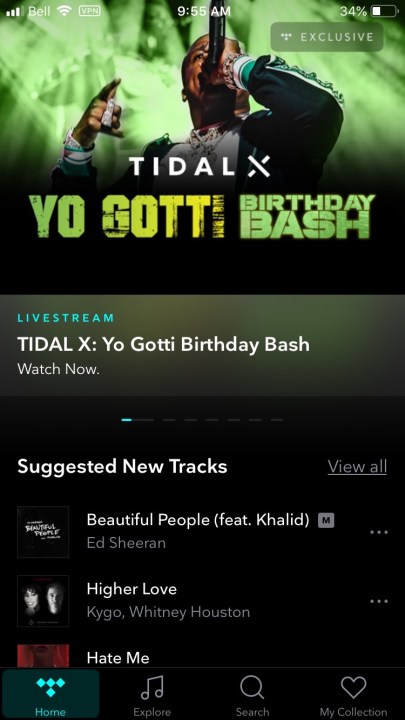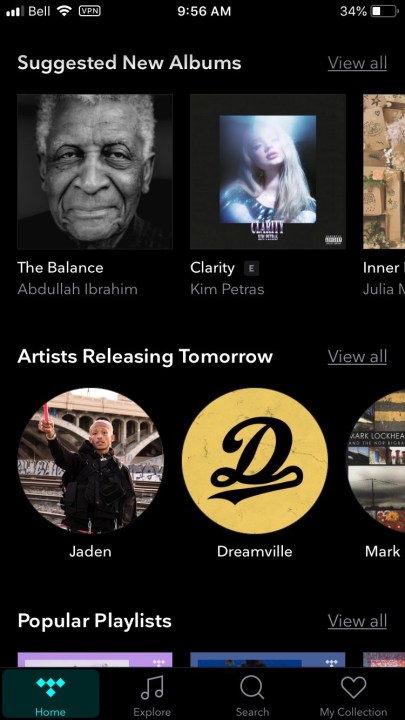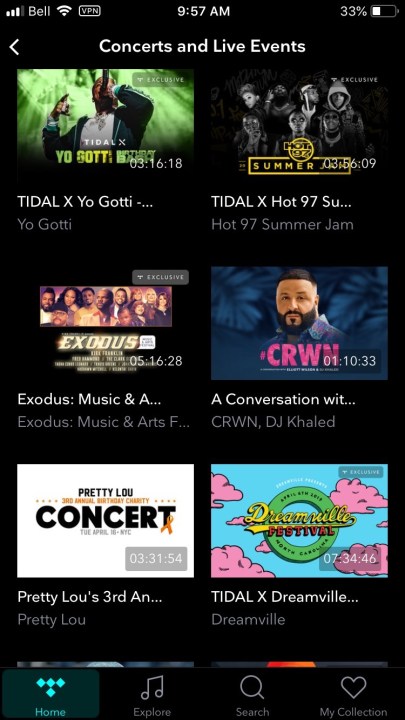If you’re looking for a streaming music service or thinking about switching from your current one, Tidal is a top contender alongside Spotify and Apple Music. It has a reputation for providing the highest-quality streaming music, surpassing both of those other services.
Tidal provides access to over 110 million tracks. It offers some of the best lossless and hi-res music tracks in the industry, making it a great option for audiophiles. Besides music, Tidal also features podcasts, Dolby Atmos tracks, and personalized playlists based on your listening habits.
If you want to learn more about Tidal, here’s everything you need to know.
What is Tidal?

Tidal is a music streaming subscription service with a catalog of tens of millions of songs, which includes exclusives. It also has a variety of podcasts, music videos, live concert recordings, and professionally curated playlists. As with most streaming services, it’s accessible on a wide variety of devices, including computers, smartphones, tablets, smart speakers, and platforms like Apple TV and Android TV. However, Tidal has a couple of different focuses that help it stand out.
Tidal was originally owned by a group of musicians, including Alicia Keys, Beyoncé, Jack White, Kanye, Madonna, Rihanna, Daft Punk, Chris Martin of Coldplay, and others. In 2021, Block (then called Square) purchased Tidal for around $300 million, ending this artist-based ownership, although its influence remains.
Tidal gives you access to CD-quality audio at a minimum and a limited catalog of hi-res music, including Hifi and Max tracks, which top out at 24-bit/192kHz with hi-res FLAC files (it has been phasing out its library of MQA files in favor of FLAC). It also supports Dolby Atmos and Sony’s 360 Reality audio for spatial audio properties. While other services like Apple Music and Qobuz include lossless audio and similar benefits, Tidal still offers some of the best audio quality for casual listening.
How much does Tidal cost, and what’s included?
In April 2024, Tidal changed its subscription pricing to simplify its offerings and compete with rivals such as Apple Music and Amazon Music. The HiFi and HiFi Plus plans were discontinued and replaced with new plans that offer lossless audio, hi-res FLAC, and Dolby Atmos Music. The new plans are:
- Individual: $11 per month
- Family: $17 per month (for up to 6 family members)
- Student: $5 per month
- Tidal for DJs: $9 per month (this is an add-on to the individual plan, not its own plan)
Each subscription gives you access to more than 110 million tracks in lossless, hi-res FLAC, and Dolby Atmos. The ad-free service provides offline listening, personalized mixes, editorial playlists, and live sessions.
If you’re new to Tidal, you can enjoy a 30-day free trial. With Tidal’s free trial, you can access its entire ad-free lossless catalog and streaming features without any cost.
FLAC and MQA tracks

Two of the main hi-res track formats you’ll have at your disposal are hi-res FLAC and MQA. For a long time, MQA was Tidal’s sole 24-bit/96kHz format, but the powers that be decided to phase it out in favor of the open-source FLAC format.
Longtime Tidal listeners may pine for the days of MQA-only content because MQA track quality is determined by the record label, as opposed to the streaming service. However, the convenience of having access to hi-res FLAC content pushes bit rates up to 24-bit/192kHz for applicable songs and artists. Not to mention that the FLAC format is also more widely supported across the AV landscape. When Tidal’s Masters catalog (another name for its MQA library) was the preferred hi-res format, listeners could only unlock the full benefit of the format by having specific AV hardware.
So, how do you know if you’re listening to a FLAC or MQA track? When you’re using Tidal’s mobile and desktop apps, you’ll see a FLAC or MQA label above the command dashboard for whatever hi-res track you’re listening to.
As it stands, Tidal’s preferred streaming hierarchy is as follows (from highest to lowest): hi-res FLAC, MQA, FLAC, AAC. And also keep in mind, true hi-res audio quality is very much dependent on the last pieces of the audio delivery chain, namely the digital-to-analog converter (DAC), the amplifier, and the speakers/headphones. If any of these elements aren’t high-quality or are not compatible with hi-res audio, you won’t get the full hi-res experience.
What is Dolby Atmos Music?
Dolby Atmos Music is the same object-based audio system used in cinemas and home theaters to create incredibly immersive sound experiences, but it’s been adapted for studio-recorded and live music.
Dolby Atmos is not available on all songs, but you can access the format wherever it is available. You should be able to find suggested Dolby Atmos content in the Explore tab when logged in. To hear Dolby Atmos Music tracks at their full quality, you need an Atmos-compatible streaming device, such as an Apple TV 4K, Amazon Fire TV devices, Nvidia Shield and Shield Pro, or Chromecast with Google TV, and an Atmos-compatible AV receiver, TV, soundbar, or wireless speaker.
Which speakers, devices, and software work with Tidal?

With an active Tidal subscription, you have many choices when it comes to listening to or watching Tidal content.
Tidal provides its own software for use on:
- iOS devices and Apple Watch
- Android devices
- Roku devices
- Vizio Devices
- Macs and PCs
- Apple TV
- Android/Google TV
- Amazon Fire TV
- Samsung Smart TVs (2017 and newer)
- Samsung Gear watches
There’s extensive support for the Tidal music service on third-party sound systems, like Sonos, Denon HEOS, BlueSound, Yamaha MusicCast, and many more. Within the dedicated apps for these systems, Tidal can be added as a streaming music source using your Tidal account login email and password.
You can also integrate Tidal content into popular media player/server software, like Plex and Roon, plus there’s a Tidal add-on for Kodi and lots of other software.
You may have also heard of Tidal Connect, a popular way of casting Tidal audio to compatible wireless speakers. Using the Tidal app as a controller, you can select a specific speaker for playback and send it the highest-quality stream possible, whether it’s lossless FLAC, MQA, or even Dolby Atmos. Tidal Connect is similar to Chromecast or AirPlay, but these casting protocols do not support Connect’s higher-quality audio streams. Here’s a look at the devices that currently support Tidal Connect.
Then, there is voice assistant compatibility to play music on Tidal via voice command, which is a bit more limited. Tidal has added support for Alexa and Google Assistant in past years, but Siri support is limited. While Tidal works with Siri on iPhones, the only way to play Tidal on Apple’s HomePod Mini is via AirPlay from your iOS device. The same is true for Google’s Home line of smart speakers — you can cast Tidal to them from a mobile app, but there’s no native support for Tidal, so you won’t be able to say, “Hey Google, play Nipsey Hussle on Tidal.”
Certain Sonos smart speakers are compatible with voice assistants like Alexa and Google Assistant. However, not all Sonos speakers support both assistants. For instance, only Alexa is supported on the Sonos Era 300. Also, some speakers, such as the Sonos Ray soundbar, are not classified as smart speakers. It’s important to note that you cannot directly add Tidal to Google Assistant. Instead, you need to add it to the Sonos app, which can then be controlled by Google Assistant.
Tidal extras
Beyond its extensive music catalog, Tidal also offers some noteworthy extra features.
Playlists
You can create, edit, and delete your playlists from Tidal tracks. Using either Tune My Music or Soundiiz, you can import your playlists from other music services like Apple Music, Spotify, Pandora, Soundcloud, YouTube, Google Play Music, and more. Tidal also publishes and maintains its own collection of playlists organized by mood and genre. Moods are often activity-oriented, like driving, focus, relax, or party, while genres are the more traditional categories like dance, metal, jazz, and rap.
If you want a playlist created for you, Tidal’s My Mix feature uses an algorithm to build playlists based on your favorite music. You’ll need to listen to music for a while so that My Mix can get an accurate read, but otherwise, it’s very effective at building instant playlists and making new suggestions. While Tidal used to provide playlists curated by experts like Jay-Z, this effort has dwindled in recent years, although you can find older curated lists from various artists.
Tidal Magazine

Just as impressive as the human-curated playlists are Tidal’s collection of articles and interviews found in its Magazine section. These range from album reviews like Patterson Hood’s take on Bruce Springsteen’s Western Stars to Alan Light’s deep dive into the forces that shaped Prince’s obsession with perfection. These aren’t just hot takes on the latest trends — they’re considered posts by those who know music best: musicians, producers, and expert journalists.
Podcasts
While Tidal’s collection of podcasts doesn’t match that of Spotify or other platforms, it has an eclectic library with various topics, especially podcasts that examine new music or books and interview artists and authors.
Videos
Speaking of videos, this is one area where Tidal really shines. With over 450,000 music videos, live concert recordings, and special shows like In Praise of Prince, Rough Draft, and Fresh Cuts, it’s worth downloading the Tidal app to a video device like Apple TV or Android TV to experience these videos on the big screen. However, videos are not available on the free version of the service — you’ll need to pay for a subscription to access them. You can also access live-streaming concerts thanks to Tidal Rising, which spotlights rising artists via a partnership with Horizon Worlds, a Meta virtual venue project.
Tidal Beta Program
Want early access to brand-new Tidal features before they’re released to the general public? Consider signing up for the Tidal Beta Program, which is available for iOS and Android versions of the Tidal mobile app.
The Beta Program used to be called Early Access, requiring you to download the TestFlight app to your smartphone. Fortunately, new Beta Program enlistees just need to download the latest version of the Tidal app. Then, head into Settings, tap Join Beta, and toggle Beta on.