Ever wonder what the differences are between the FLAC audio format and the MP3 format? Why are FLAC format files typically larger? What sounds are affected by compression? Is the MP3 format is better than the FLAC format when it comes to sound? If you spend enough time reading up on digital audio — and it probably doesn’t take that long — chances are nearly 100 percent that you’ll encounter someone extolling the virtues of the FLAC format while claiming that MP3 files are a crime against music. Whether this level of hyperbole has you clamoring to learn more or run screaming, there are some important differences between the two formats, and it goes beyond which one is objectively “better.”
We’re here to break down the strengths and weaknesses of the two for you and explain when you want to use one instead of the other. Before we move on, it’s best to start by explaining the main difference between the two: It all comes down to compression.
Different types of compression
FLAC and MP3 take radically different approaches to compression. FLAC uses what is known as lossless compression, where MP3 uses lossy compression. Both of these have their uses, and the implications go beyond audio.
Lossy
If you’ve seen an image on the internet — and clearly you have because there are some in this very article — you’ve seen lossy compression in use. Lossy compression gives you smaller file sizes because it is essentially throwing away parts of the image that you don’t need to see. You can take a larger photo and shrink it to a smaller size, but you can’t ever scale it back up to the original size because those parts that were tossed away are gone forever.
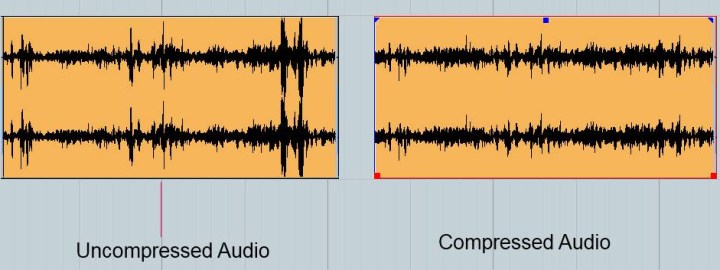
If you take an MP3 and convert it into a standard WAV file, all the parts that went missing during the compression process are still missing. If you convert that file back to MP3 and then to WAV again, you’ll generally find even more parts missing.
Lossless
Unlike lossy compression, lossless compression can give you the original, uncompressed file. Like a ZIP file that gives you a folder full of files on your computer, lossless compression is shrinking the overall size of the package without getting rid of anything in the process. Unlike an MP3, a compressed FLAC file can be restored to its original WAV format fully intact.
When you should use FLAC
Just because FLAC keeps all the audio information of the original file it was converted from, that doesn’t mean it’s the best to use at all times. Where FLAC really shines is for archiving music. Are you looking to rip your CDs to a hard drive then box them up in your attic or garage? FLAC is where you want to go because if you ever want to burn a CD with a few songs, for example, you’ll have all the audio fidelity of the original CD.
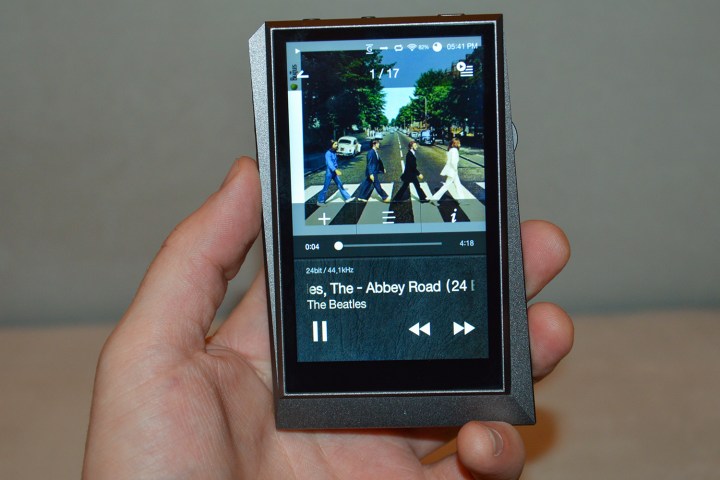
Just beware: FLAC files use more space than an MP3, so you’ll need plenty of storage. It’s for this reason that you might not want to opt for FLAC if you’re using a laptop with 128GB of storage and want to save room for apps, photos, and other files. You can always convert your FLAC files to MP3 to use with devices with limited storage or those that don’t support FLAC. More and more devices and operating systems are adding support for FLAC, but you might need a standalone app to play files depending on the device.
When you should use MP3s
Because MP3s don’t retain the full quality of the original, they’re not an ideal choice for archiving your music. They can work in a pinch, but if you burn a CD of songs in the MP3 format, the overall fidelity will be less than the CDs you ripped them from. You might not hear the difference, but it will be there.
If you’ve invested in a high-resolution audio player or have a high-quality DAC and amp, you probably want to use FLAC.
Speaking of hearing a difference, you’ll be glad to know that the bad old days of MP3s with clearly audible artifacts and swishy sounding cymbals are largely behind us. Tech has advanced, and as long as you’re encoding at a fairly high bitrate like 320 kbps, the sound will be very similar to the original, to the point that some people (some might even say most people) won’t be able to distinguish between the two.
If all you’re doing is listening on your laptop or your phone, MP3 should be fine. If you’ve invested in a high-resolution audio player like those sold by Astell & Kern and other companies, or if you have a high-quality digital-to-analog converter (DAC) and headphone amp, you probably want to encode in FLAC or another lossless format. Otherwise, you’ve just spent a bunch of money on a Ferrari only to drive it around a parking lot.
Conclusion
If you’re looking to preserve your CD collection with the knowledge that you may want to convert it later, there is a clear answer to which format is best for you. The same is true if you want to cram as much music as possible onto your phone with 32GB of storage. Your choice should serve your needs. The issue gets a little more complicated when you’re looking at buying new music, especially depending on the bitrate, but you can always compress a file more. That can’t be done the other way around.
Once your music collection is ripped to flawless FLAC and you’re ready to listen back, be sure to take a look at our list of the best headphones you can buy to make the most out of your music library.



