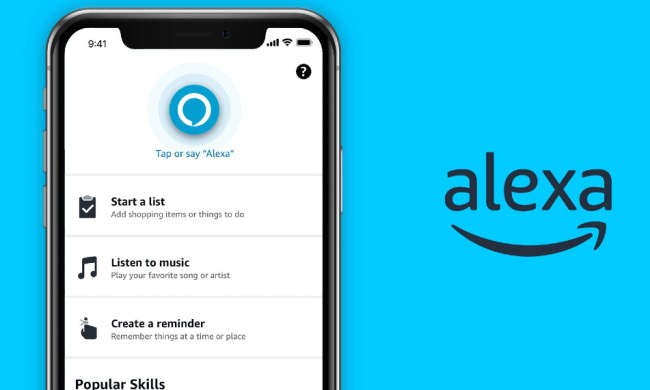One of the best Amazon devices — the Echo Dot with Clock — is being discontinued by Amazon. Its store page says that it’s “currently unavailable,” and Amazon does not plan to issue a restock.
The Echo Dot with Clock took everything great about the standard Echo Dot and bundled it with a minimalistic display. This allowed you to quickly glance at the device to see the time or current weather forecast, making it a popular option when seeking a connected smart speaker for your home. Our review gave it a stellar 9 out of 10, praising it for its sleek design, impressive audio, and innovative interface.
The device’s sunsetting comes hot on the heels of the Echo Spot‘s launch, which seems like the intended successor for the Echo Dot with Clock. Both are designed with a 1.73-inch front-firing speaker, small footprints, and support for the Alexa voice assistant. The Echo Spot also uses a 2.83-inch touchscreen display to make navigating all your apps a bit easier.

However, there are some key differences between the two gadgets. For one, the Echo Dot with Clock was smaller, at less than 4 inches wide. The Spot is still tiny, but at 4.5 inches wide, it might not fit into all the same spaces as the Echo Dot with Clock. The display is also radically different — and while you can certainly do more with the Spot’s touchscreen, many shoppers prefer the simplicity offered by the LED matrix display on the Echo Dot with Clock.
If you are in the market for an Echo Dot with Clock, the Echo Spot isn’t your only option — you can also check out the standard Echo Dot. This gets you all the same features as the Echo Dot with Clock, minus the clock. That makes it less than ideal if you need a display with your smart speaker, turning the Echo Spot into the gadget most closely aligned with the discontinued product.
For now, it’s unclear if Amazon intends to launch a new version of the Echo Dot with Clock. The company is constantly adjusting its lineup of smart home devices, so be sure to keep your eyes peeled for future announcements.