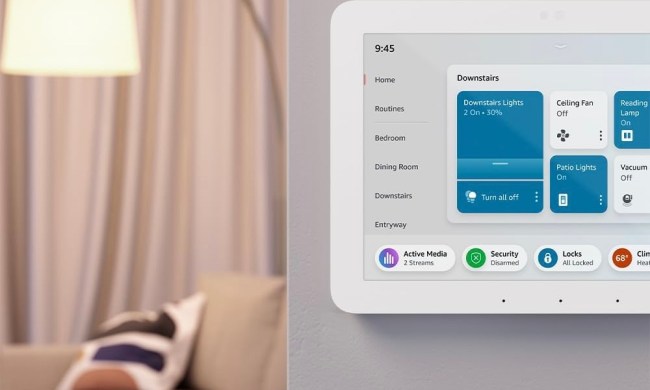“The Echo Show 8 remains a compelling smart home hub, despite only modest upgrades for this generation.”
- Shockingly great sound
- Convenient size and form factor
- Sharp, bright screen
- Support for common streaming apps
- High-quality camera
- Dated design
- Teeming with Amazon bloatware
- Poor video chat software support
- No Z-Wave, Eero mesh, line-out jack
Most people know Alexa from Amazon’s too-inexpensive-to-resist Echo Dot speakers, but the plucky virtual assistant also presides over an entire Echo empire. You can buy an Echo Auto for your car, an Echo Link for your home theater, and an Echo Pop for anywhere with an outlet. Want a screen? The Echo Show line includes sizes from 5 to 15 inches that let you watch TV, look up recipes, and even videoconference from their built-in displays.
Amazon just refreshed the Echo Show 8, a middle child fit for kitchens, offices and bedrooms, to add more smart home savvy. But does it bring enough perks to make it worth the $20 leap in price to $150?
What’s new
I say “refreshed” and not “revamped” quite intentionally. If you have any familiarity at all with the previous two generations of the Echo Show 8, you may have trouble telling the new one apart at first glance. It sports almost exactly the same wedge shape, the same screen, and the same thick borders around the screen, which we already criticized as dated when we reviewed the Echo Show 8 second-gen in 2021.

But a few things have changed. The camera now lives in the center of the bezel instead of the corner, the speakers now deliver spatial audio, and it sports a built-in smart home hub. That means you can connect smart home devices powered by Zigbee, Matter, and Thread without purchasing standalone hubs for them.
Oh, and there’s at least one subtle change Amazon hasn’t been waving a flag on: it no longer sports a 3.5mm line out for connecting to external speakers, a feature that has also been quietly dropped from other new Echo devices.
More than you signed up for
Amazon gets extra credit for packaging the Echo Show 8 in almost entirely recyclable materials, right down to using paper rather than plastic film to wrap the device and including zero Styrofoam. It’s not just better for the environment, but it’s way less obnoxious to dispose of.
After plugging it in with the included power adapter, it will ask for your Wi-Fi and Amazon credentials before walking you through some basic setup, like photographing your face from different angles to enable user recognition. You’ll get to make some fun customizations (Would you prefer nature photos or abstract art for your screensaver?) and you’ll roll your eyes through a gauntlet of Amazon nags (Do you want to set up Amazon Sidewalk? Do you want a free trial of Amazon Music Unlimited? No? How about Audible?).

At idle, the Echo Show 8 displays a carousel of “home content,” from local news to new recipes. I appreciate Amazon’s attempt to make the device useful out of the box, but some questionable choices reminded me of the bloat that comes on cheap desktop PCs. Shampoo suggestions? Build your own unicorn with Alexa? Get outta here with that. There are no fewer than 45 of these turned on by default, and you’ll need to dig in the settings menu to disable the ones you don’t like.
Amazon also supplies some preselected widgets, which take the form of shortcut icons in the upper right. Click the music icon, for example, and it displays four recommended Spotify playlists to jump right into. A widget gallery allows you to add new ones, but we found it a bit frustrating that when you go to add your first one, you’ll get an error that your device already has the maximum number of widgets, with no instructions on how to remove them. Not a great user experience.
Sound quality
One of the biggest upgrades with the latest Echo Show 8 is support for spatial audio. While this surround technology is most closely associated with Dolby Atmos, that’s not what Amazon is using here. The Echo Show 8 remixes ordinary stereo tracks to mimic a surround effect, similar to the virtual spatialization in high-end headphones like the Bose QuietComfort Ultra. If you’re skeptical of what a device with just two drivers can do to feign convincing surround sound, I wouldn’t blame you. But you’d be surprised, because the Echo Show 8 punches way above its weight when you press play.

If you blindfolded someone and sat them in front of the Echo Show 8, I think they’d be shocked to see the size of the box when you pull off the veil. Seated just 2 feet away from it on a desk, tracks from Amazon Music’s Best of Spatial Audio playlist sounded supernaturally wide, as if some effects were coming from left and right speakers that don’t exist. And it doesn’t have to be new, specially mastered material. I swear the snare drum on Pavement’s aptly titled Stereo was coming out of a wall 5 feet away.
Dual 2-inch drivers may not seem capable of much, but it gets louder than you’d expect – my wife had to ask me to turn it down when she was on another floor in our house. Admittedly, its bass trends toward the “boomy” side at those volumes, but with drivers this size, asking more is pressing against the laws of physics. You’ll need to step up to the Echo Studio if you want to rattle some drywall. Most non-audiophile users will be thrilled with what you get at this size, particularly the vocal clarity.
Not all of this performance is new – we loved the sound in the last-generation Echo Show 8, too, which has the same driver setup. So while spatial audio is a nice perk, it’s not a prerequisite to rock out.
Screen time
For anyone unacquainted with the Show concept, it’s probably worth running through what the screen brings to the table. New users will immediately appreciate how it brings a visual element to things you were already doing with an Echo speaker. Now you can see the name of the track that’s playing on Spotify, for instance, or glance at a multiday forecast chart, rather than just hearing Alexa recite the current temperature.
And make no mistake, this is a nice screen. Though it’s the same 1280 x 800 resolution as the prior models, it looks plenty sharp at this size, and gets bright enough to even be visible beneath skylights and next to windows. Like most phones, it will also warm up the tone in the evening to prevent blue light from interfering with your sleep.

With a screen that sharp, some users will naturally want to watch TV, and Amazon obliges with apps for Netflix, Hulu, and Amazon Prime Video. Due to a spat with Google, YouTube has no app, but the included Silk browser is an easy enough workaround to access it. Yes, there’s a browser on here, too. With an 8-inch screen, you probably won’t be too compelled to read the New York Times from bed, but it works in a bind for tasks like pulling up a recipe.
The 13-megapixel webcam is outstanding.
You can also videoconference on the Echo Show 8, like the ill-fated Facebook Portal. But there’s no support for common alternatives like Zoom, Teams, or Skype; your intended recipient must either own a supported Echo device or have the Alexa app installed on their phone. After (reluctantly) sharing my contacts with Alexa, I discovered that maybe one in five of them had the Alexa app enabled – a pretty limited pool of folks to chat with. After testing, I can attest that the video quality on the 13-megapixel webcam is outstanding, but without support for the tools most people use, I fear it won’t get as much use as it should.
Packing support for Matter, Thread, and Zigbee into the Echo Show 8 is a nice perk for smart home enthusiasts, but Z-Wave is a notable omission. I was looking forward to ditching my Samsung smart hub until I realized that a single Z-Wave lock necessitated keeping it around. This situation won’t be unfamiliar to anyone who has been accumulating smart devices for a while. And there’s one other curious missing feature: The Echo Show 8 doesn’t work as an Eero mesh router extender as most other new Echos do. Even the $50 Echo Dot does that.
How new is new enough?
If you’ve been dreaming of a screen to supplement your Alexafied household, the Echo Show 8 makes a lot of sense. Big enough to consume media (unlike the Echo Show 5) and small enough to fit just about anywhere (unlike the Echo Show 10), there’s a Goldilocks quality to this size.

But when Amazon counts moving the camera to the center as a “new feature,” we have to concede that the updates on tap here are pretty unambitious. Spatial audio and the smart home hub are both nice-to-haves, but frankly, there’s no way we’d spend $150 on them when the previous model now sells for $70. Maybe that’s an unfair comparison, because the last model is a steal at that price, but if you’re looking to buy one of these right now, you should absolutely buy the older model.
If you’re less concerned with value, or that sale has dried up by the time you read this, the Echo Show 8’s sonic chops is the most compelling reason to run out and buy one now.