The Ring Battery Doorbell Pro is one of the newest video doorbells on the market, offering premium features along with the simplicity of a battery power source. It’s a fancy piece of smart home tech — but how does it stack up to the always-popular Nest Doorbell? The two video doorbells bring many of the same features to your front door, though there are a few key differences you’ll want to be aware of before making a purchase.
Here’s everything you need to know about the Ring Battery Doorbell Pro and Nest Doorbell — including a look at their installation process, standout features, and pricing details — before adding one of them to your smart home.
Design

If you’ve ever seen a Ring doorbell, you already know what the Battery Doorbell Pro looks like. Ring doesn’t offer much variation in its lineup of video doorbells, with the new Battery Doorbell Pro sporting the same black and silver design. The top portion houses the camera lens, while the bottom silver portion is home to the iconic blue “ring” around the doorbell button. It doesn’t do anything innovative, but it’s still a great-looking device that’s easy to use.
The Nest Doorbell uses a different style entirely. Instead of a rectangular shape, it’s essentially pill-shaped. It’s available in a wide range of colors (snow, linen, ivy, ash), all of which feature the elongated pill shape with the camera lens at the top and a circular doorbell button at the bottom. Its streamlined appearance looks fantastic on most front porches — and the option to customize its color makes it even more attractive.
Winner: Nest Doorbell
Installation

In case the name didn’t give it away, the Battery Doorbell Pro is battery-powered. Installation requires little more than securing its mounting bracket to your home, placing the doorbell into its bracket, then syncing it with your Wi-Fi and smartphone. It’s remarkably simple and makes it great for users with novice DIY skills. If you’d prefer to hardwire the device, the Battery Doorbell Pro also supports a traditional wired connection.
For the Nest Doorbell, you’ll get to choose between two models. Here’s a quick look at the two:
- Nest Doorbell (wired): Connects to existing wires, requires 16-24VAC 10VA minimum, 50/60Hz
- Nest Doorbell (battery): Powered by a rechargeable battery pack, optional wired connection requires 8-24VAC
In other words, you’ll need to pay close attention to which model you’re choosing. The Nest Doorbell (battery) is just as simple to install as the Ring Battery Doorbell Pro, as you’ll only need to mount it to your home and then sync it to your Wi-Fi network.
If you choose the Nest Doorbell (wired), you’ll need to connect it to your existing electrical wires. It’s not too difficult, but it’s definitely more challenging than dealing with a simple battery-powered unit.
Winner: Tie
Features and specs
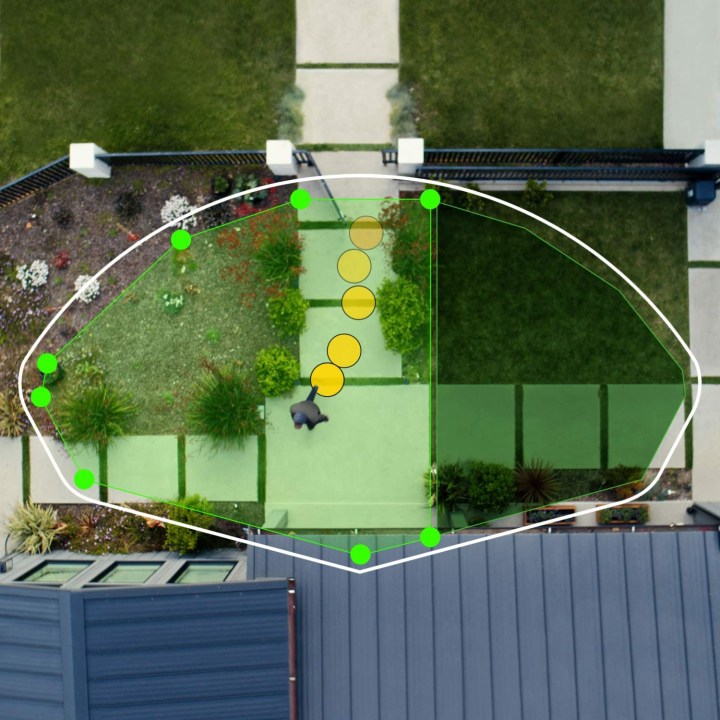
The Ring Battery Doorbell Pro films in 1536p, uses Audio+ technology to improve clarity of its two-way speaker system, allows for customizable motion zones, sends smart alerts to your phone, and uses Ring’s preroll feature to provide additional footage for each motion event. The biggest selling point is its support for Bird’s Eye Zones and Bird’s Eye View, which gives you an aerial view of your property along with detailed information about where motion was detected and how it approached your front door. That’s a massive win for the doorbell camera, as these premium features are typically reserved for pricey security cameras.
Other useful features include Quick Replies to give your guests a prerecorded message, a robust app to modify its settings, compatibility with Alexa, HDR support for its footage, and the ability to record color footage at night.
The Nest Doorbell offers much the same. This includes customizable motion zones, smart motion alerts, and extended footage when using the Nest Doorbell (wired). However, footage isn’t quite as high resolution at 960 x 1280, though it does offer HDR support for more vibrant images. Toss in two-way audio with noise cancellation, a powerful app that’s compatible with Google Home, and the ability to detect the difference between people, animals, and other objects, and the Nest Doorbell is mighty compelling.
However, its lower resolution and lack of color night vision make it slightly less compelling than the Ring Battery Doorbell Pro. Couple that with Ring’s Bird’s Eye View mode, the Battery Doorbell Pro just beats out the Nest Doorbell.
Winner: Ring Battery Doorbell Pro
Pricing and subscriptions

The Ring Battery Doorbell Pro costs $230. You’ll also want to pick up a Ring Protect Basic subscription, which costs $4 per month (and is increasing to $5 per month). This adds 180-day video history, rich notifications, and person and package alerts for a single device. For homes with multiple Ring devices, the Ring Protect Plus plan ($10 per month) makes more sense, offering everything in the Basic plan, but rolling it out to all Ring products in your home. It also comes with a few advanced video features and extended warranties.
A Ring Protect Pro plan is available for $20 per month, though it’s probably excessive for a single video doorbell. It adds alarm cellular backup and professional monitoring, making it ideal for homes with a Ring security system.
The Nest Doorbell costs $180. That’s considerably cheaper than the Ring Battery Doorbell Pro — but its accompanying subscription, Nest Aware, costs $8 per month. It offers a 30-day event history, smart alerts, and the ability to detect familiar faces at your door. So while you’ll save $50 upfront with the Nest Doorbell, its more expensive monthly fees can quickly eat into your budget.
Keep in mind that both the Ring and Nest products can be used without a monthly subscription, but you’ll be losing out on key features.
Winner: Tie
Verdict
With its Bird’s Eye View feature, impressive video resolution, and the ability to capture color night vision, the Ring Battery Doorbell Pro is likely the better option for most homes. It doesn’t look quite as sleek as the Nest Doorbell, but if you don’t’ mind its traditional Ring style, it’s an easy recommendation. It also helps that its basic subscription is cheaper, allowing you to actually save money over the years compared to a similar Nest Aware subscription.
The Nest Doorbell is no slouch, offering great features and the option to customize its color. Consider giving it a closer look if you’re concerned about aesthetics — but for everyone else, the newer Ring Battery Doorbell Pro is likely the best fit.



