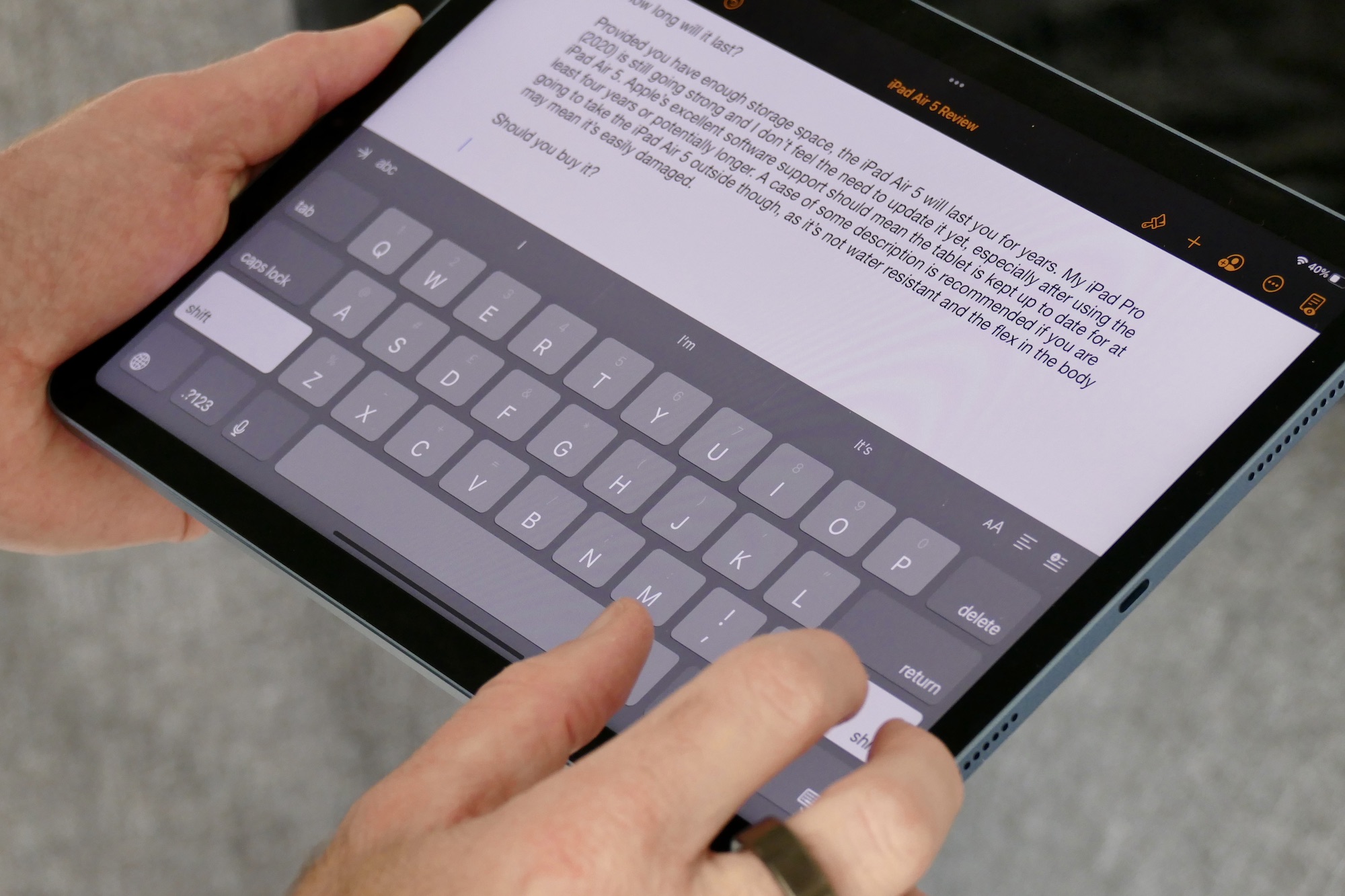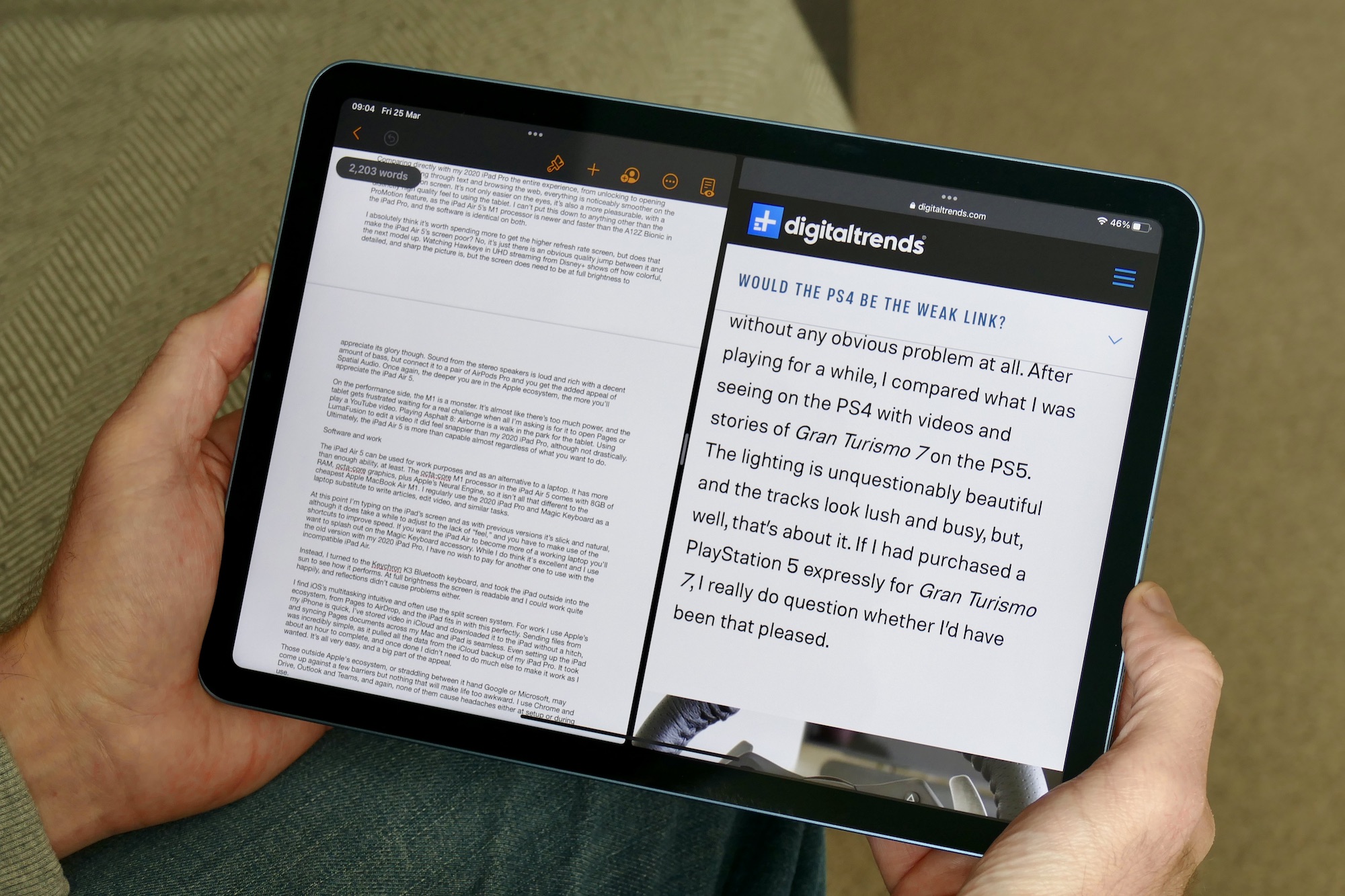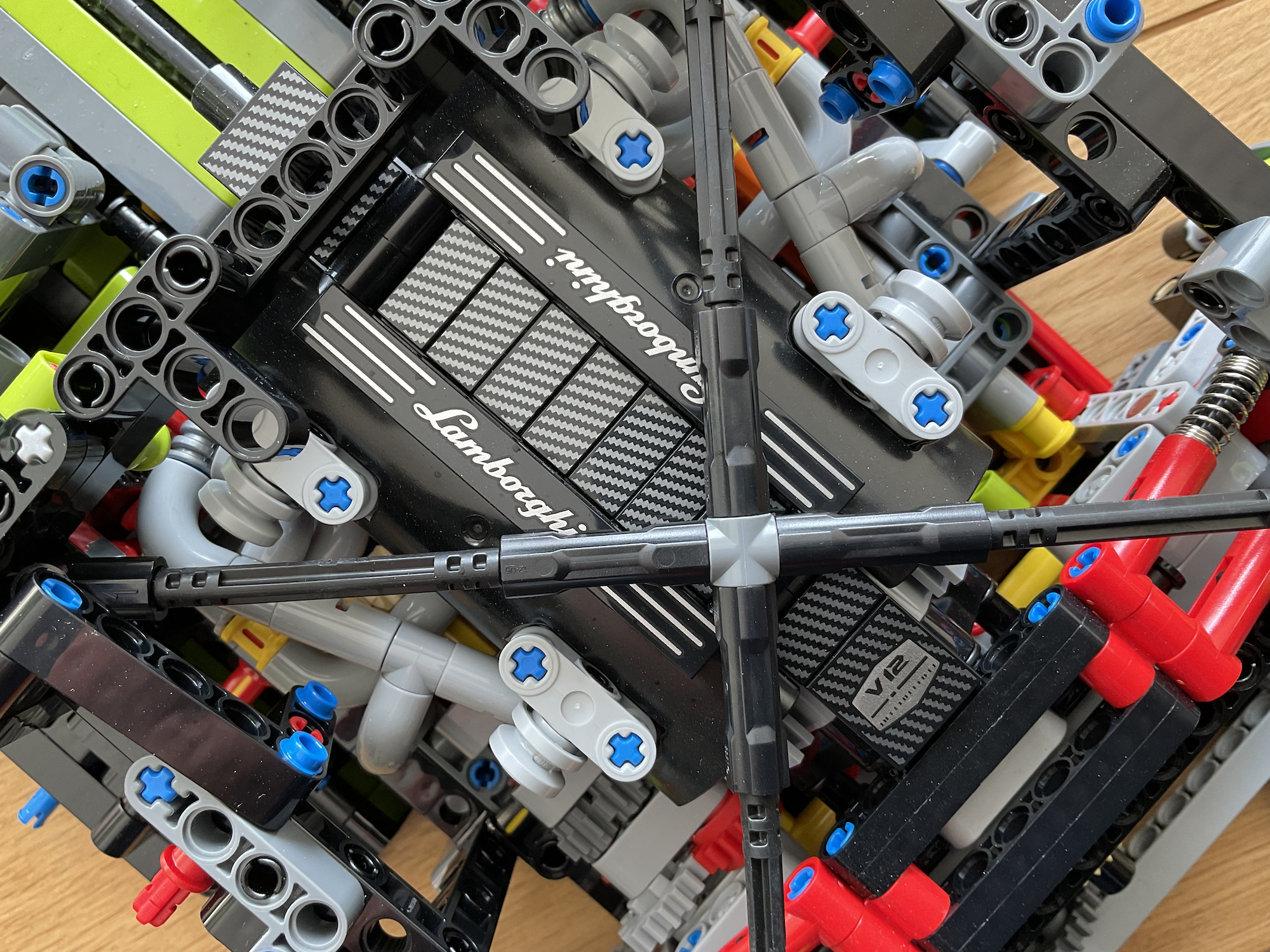“Buy the iPad Air 5 with enough storage and it's a hugely powerful tablet suitable for work and play that'll last for years, but there's still a reason to splurge for the iPad Pro if you've got the budget.”
- High-performance M1 processor
- Slim and light
- Software suitable for work or play
- Large, colorful, and sharp screen
- Wide array of quality accessories
- Center Stage works well
- 64GB storage isn't enough
- Battery life disappoints
Are you looking at the iPad Pro with envious eyes but aren’t willing to pay the price, only to then have them glaze over when you see the more affordable, but rather basic iPad? The fifth-generation iPad Air pushes them both aside with its Pro-worrying performance and a smart design that makes the iPad shrink into the background. So is it a done deal and is the latest iPad Air the iPad most people should buy? Yes, but that definitely isn’t all there is to it, so let’s go into the details.
Design
The Apple iPad Air 5th generation (shortened to the iPad Air 5 for this review) looks identical to the 4th-generation iPad Air, which was released in 2020, apart from it actually saying iPad Air and not just iPad on the rear panel. This means a very thin aluminum body, a single camera lens on the back, and a Touch ID fingerprint sensor in the power button. Also like the 4th generation model, it comes in a selection of different colors: space gray, starlight, pink, purple, and blue, which you can see in our photos.

The thin 6.1mm body is ultraportable, and the 461-gram weight makes it comfortable to hold even when laying down. The rounded corners don’t dig into your palms, the bezel isn’t so thin that there’s nowhere to hold the tablet, and the 10.9-inch screen feels like the sweet spot for balancing convenience and ability. There’s a reason Apple hasn’t changed the design for the 5th-generation model, and that’s because there was nothing wrong with the 4th generation.
It’s business as usual, then. The iPad Air 5 is not revolutionary in its design, and because it’s basically the same as the last model, it won’t stun anyone who has used an iPad Air over the last couple of years. If you have a 3rd-generation iPad Air, it will look very new by comparison though, due to the slight increase in screen size, the reduction in bezel thickness, and the lack of a Home button.

You unlock the iPad Air 5 using a Touch ID fingerprint sensor in the power button, and there’s no option for Face ID. The button is slim and is set almost flush against the body of the tablet, so it takes a little getting used to. I don’t find it as fast as Face ID on the iPhone or the iPad Pro, and I’d be wary about buying some cases as it could become hard to press if the case has a chunky build. But once you get used to its need to have your finger rest on the sensor for a beat longer than expected, it’s very reliable. Plus, I like the on-screen indicator showing where the sensor is located. Very helpful.
There have been reports online about the iPad Air 5 creaking when flexed and concerns over its build quality. The iPad Air 5 I have does not creak, but it certainly flexes in a more concerning manner than I’d really like. Just the slightest twist and you can almost see the tablet changing shape, and this makes me concerned about durability if you’re not careful with it.

The aluminum rear panel also flexes when you press down on it, something that doesn’t happen on my iPad Pro 2020, and when I carry it around. there’s a disconcerting feeling that something inside the tablet is moving. I don’t know what it is (I’m fairly certain there are no small animals in there), and I don’t feel it all the time, but it’s not really what I expect from an Apple product at this price. However, there’s no evidence any of this affects the performance or that it has made the tablet less durable, and it may not affect all iPad Air 5s either. In short, your mileage may vary.
Screen and performance
The iPad Air 5 uses a 10.9-inch LED-backlit screen with a 2360 x 1640 pixel resolution, Apple’s True Tone color management system, and support for the 2nd-generation Apple Pencil. On paper, it’s very close to the 11-inch iPad Pro’s screen, but I do notice the slightly lower brightness, and a darkened room is certainly better for watching video on it. It’s not terrible, and nowhere near as unfortunate as the lack of Apple’s ProMotion 120Hz refresh rate.

When I compare the entire “iPad Air experience” directly with my 2020 iPad Pro, everything from unlocking and opening apps to scrolling through text and browsing the web is noticeably smoother on the Pro’s 120Hz ProMotion screen. It’s not only easier on the eyes, but it’s also more pleasurable, with a distinctly high quality feel to using the tablet. I can’t put this down to anything other than the ProMotion feature, as the iPad Air 5’s M1 processor is newer and faster than the A12Z Bionic in my iPad Pro, and the software is identical on both.
I therefore absolutely think it’s worth spending more to get the higher refresh rate screen if you can afford it, but does that make the iPad Air 5’s screen poor? No, it’s just there is an obvious quality jump between it and the next model up. Watching Hawkeye in UHD streaming from Disney+ shows off how colorful, detailed, and sharp the picture is, but the screen needs to be at full brightness to appreciate its glory. Sound from the stereo speakers is loud and rich with a decent amount of bass, and when you connect it to a pair of AirPods Pro, you get the added appeal of Spatial Audio. The deeper you are in the Apple ecosystem, the more you’ll appreciate the iPad Air 5, a theme that continues later.

On the performance side, the M1 is a monster. It’s almost like there’s too much power, and the tablet gets frustrated waiting for a real challenge when all I’m asking is for it to open pages or play a YouTube video. Playing Asphalt 8: Airborne is a walk in the park for the tablet and using LumaFusion to edit a video did feel snappier than on my 2020 iPad Pro, although not drastically. Ultimately, the iPad Air 5 is more than capable almost regardless of what you want to do.
Software and work
Can the iPad Air 5 be used for work purposes and as an alternative to a laptop? It has more than enough performance to do so, at least. The octa-core M1 processor in the iPad Air 5 comes with 8GB of RAM, octa-core graphics, and Apple’s Neural Engine, so it isn’t all that different from the cheapest Apple MacBook Air M1. I regularly use the 2020 iPad Pro and Magic Keyboard as a laptop substitute to write articles, edit videos, and perform similar tasks, so how did the iPad Air 5 do?
For the way I work, the iPad Air 5 is a true laptop alternative, but as I will come back to later on, that doesn’t mean it’ll be cheaper than a laptop.
At this point, I’m typing on the iPad’s screen. As with previous versions, it’s slick and natural. It takes a while to adjust to the lack of “fee,l” and you have to make use of the shortcuts to improve speed. If you want the iPad Air to become more of a working laptop, you’ll want to splurge on the Magic Keyboard accessory. While I do think it’s excellent and I use the old version with my 2020 iPad Pro, I have no wish to pay for another one to use with the iPad Air 5, which is incompatible with the old version.
Instead, I turned to the Keychron K3 Bluetooth keyboard and took the iPad outside into the sun to see how it performs. At full brightness, the screen is readable and I could work quite happily, and reflections didn’t cause problems either. The Bluetooth connection remained stable, and there were no issues with latency. It’s a great alternative if you don’t plan to use a physical keyboard with your iPad Air that often.
Apple’s iPadOS is fast and powerful, and if you’ve used iOS on an iPhone, you’ll adjust to it immediately. Take time to learn its intricacies though, as its multitasking features are intuitive and real time-savers. Getting the most out of iPadOS is easy if you use Apple’s ecosystem, which I do on a regular basis. Sending files from my iPhone using AirDrop is quick, I’ve stored video in iCloud from my Mac and downloaded it to the iPad without a hitch, and syncing Pages documents across my Mac, iPhone, and iPad is seamless.
Even setting up the iPad was incredibly simple, as it pulled all the data from the iCloud backup of my iPad Pro. It took about an hour to complete, and once done, I didn’t need to do much else to make it work as I wanted. It’s all very easy, and this streamlined onboarding process is a big part of the iPad’s appeal.
Those outside Apple’s ecosystem, or straddling between it and Google or Microsoft, may come up against a few barriers, but nothing that will make life too awkward. I use Chrome, Drive, Outlook, and Teams, and none of them cause headaches either at setup or during use. For the way I work, the iPad Air 5 is a true laptop alternative, but as I will come back to later on, that doesn’t mean it’ll be cheaper than a laptop.
Cameras
Few people will use the iPad Air 5 as their primary camera, but the good news is the single 12-megapixel camera with autofocus, Smart HDR, and an f/1.8 aperture takes attractive photos in regular lighting. Shots are colorful and well-balanced, with an excellent dynamic range. Indoors, it captures plenty of detail but struggles in harsh lighting. It reminds me of the iPhone SE (2020)’s camera performance — good, but not designed to be a superstar.
The front 12MP camera is excellent. I’ve used it on Teams calls and Zoom calls, and those watching my video have commented about how good it looks. It supports Apple’s Center Stage feature where the camera will adjust its 122-degree field of view to make sure you stay in the center of the frame even when you move around. It’s surprisingly effective and works both side-to-side and up-and-down, and reacts quickly to your movements, but never in a dizzying fashion that would distract anyone on the call.
Battery and charging
In the box, Apple provides a 20-watt charging block and a USB Type-C cable. It’ll certainly charge the tablet, but it won’t do it very quickly. It took 30 minutes to reach about 25%, an hour to reach 50%, and 2 hours and 20 minutes to reach 100%. To speed the process up a little, I used an ElecJet X21 GaN Pro charger. It took 30 minutes to reach 35%, an hour to reach about 70%, and hit the full mark in just under two hours.
Battery life varies a lot depending on what you do with the tablet, but it’s not the iPad Air 5’s strong point. I often watch videos that are stored on an SSD drive, which I connect using a USB hub. An hour of video viewed this way will use up 30% battery life. I spent a few hours editing a video with LumaFusion and uploading it to YouTube, plus a few incidental tasks in-between, which robbed 40% of battery. Heavy use like this throughout the day means the battery may need recharging by the end of it.
Perhaps you think this is all rather power-intensive? Watch 45 minutes of streaming video and it takes around 15% of the battery life, and an hour or so of using Pages with the Bluetooth keyboard connected will see at least 20% of the battery disappear, so even general screen-on time doesn’t really stretch out the battery life. But it hasn’t impressed me so far, though there is a chance it may improve as the software becomes more familiar with my use.
Storage and accessories
Even if you start off just wanting an iPad to watch videos or order things from Amazon while laying on the couch, there’s a strong chance you’ll want to exploit its ability more down the road. It’s just too good to not use more extensively. However, when you do, be aware you’ll face some additional bills because iPad options and accessories aren’t cheap.

Before you even get started, it’s probably worth paying for more storage. The cheapest iPad Air 5 comes with 64GB storage and this gets eaten up very quickly, especially as iPadOS takes up 8GB alone. If you play games or download movies, it’s simply not enough. Asphalt 8: Airborne takes up 3.3GB and a single 45-minute high-quality download from Disney+ is 1.6GB, so you can immediately see how fast you’d run out of room.
Then you may want to buy some accessories to get even more from the iPad Air 5. The Apple Pencil is $129 and the Magic Keyboard is $299, and although they’re slightly niche, they really are excellent and truly help maximize the iPad’s versatility. The Smart Folio, which protects the tablet and sets it at a handy angle for watching video or typing, is practically an essential, but it’s a crazy $80 from Apple. At least when it comes to the best iPad Air cases, you have alternative options, unlike if you want the Apple Pencil.
Finally, consider whether you need 5G connectivity or can live with the Wi-Fi-only model. If you do select the iPad Air 5 with Cellular option, it will cost you an additional amount with your carrier for it to work. Alternatively, you can use your phone as a hot spot. When the iPad detects it doesn’t have a Wi-Fi connection and your iPhone is nearby, it even gives you a pop-up notification asking if you’d like to activate the feature, so it’s very easy.
It’s probably worth paying for more storage.
What does this all mean? A 256GB Wi-Fi iPad Air 5 with an Apple Pencil and Magic Keyboard will cost you $1,177 in total. There’s lots of ability, but that’s also a lot of money. It’s something to consider if you anticipate using your iPad Air 5 for a lot of different things either immediately or in the future, as the entry-level 8GB/256GB MacBook Air M1 costs $999.
Price and availability
The iPad Air 5 is available to buy now. It costs $599, or 569 British pounds, for the basic 64GB version with Wi-Fi. Add 5G connectivity and the price increases to $799 for the entry-level model. We recommend paying for more storage, though, and the only other option is 256GB, which ups the price to $749 (719 pounds) for the Wi-Fi version.
Our take
The iPad Air 5 fits neatly into the middle of Apple’s large tablet range, which starts with the cheaper $329 iPad and goes up to the much more expensive $799 iPad Pro. The iPad Pro’s super bright, 120Hz ProMotion Liquid Retina XDR screen and extra features for creators — for example, Thunderbolt 3, the LiDAR camera, and its five microphones — truly make it worth the additional cost, but what about the iPad Air 5 over the cheaper iPad?
I’d choose the iPad Air 5 every time. It’s hugely powerful, it looks like a modern tablet with its thin-bezel design, it supports all the desirable Apple accessories for the future, and really can act as a laptop alternative. It’ll do everything you’ll likely want for years, and the design means it’ll stay fresh during that time as well. I love its fantastic pick-up-and-use ability, which is present right out of the box. It’s a huge strength you don’t really find with any other tablet.
The battery life and feeble amount of base storage are the downsides, but if you choose wisely when you purchase and don’t wander far from a charger, then neither should cause major problems. The iPad Pro may be the iPad most people will desire, but the iPad Air 5 is really all the iPad most will really need.
Is there a better alternative?
An Apple iPad in general is the best tablet you can buy, but the iPad Air 5 isn’t the best iPad. The 11-inch iPad Pro and its 120Hz ProMotion screen is superior, but it’s also more expensive, right? Well, yes, but the basic $799 model comes with 128GB storage space, which is more usable than the Air’s basic 64GB, or $899 gets you 256GB space. If you feel you can stretch to the 256GB iPad Air 5, do carefully consider the base iPad Pro as an alternative before buying.
How long will it last?
Provided you have enough storage space, the iPad Air 5 will last you for years. My iPad Pro (2020) is still going strong and I don’t feel the need to update it yet. Apple’s excellent software support should mean the tablet is kept up to date for at least four years or potentially longer. A protective case of some description is recommended if you are going to take the iPad Air 5 outside, as it’s not water-resistant and the flex in the body may mean it’s easily damaged.
Should you buy it?
Yes. You won’t feel short-changed if you go for the iPad Air 5 instead of an iPad Pro, provided you aren’t coming from a ProMotion-equipped iPad, but you’d almost certainly regret buying the basic, less-capable iPad just to save a little money.